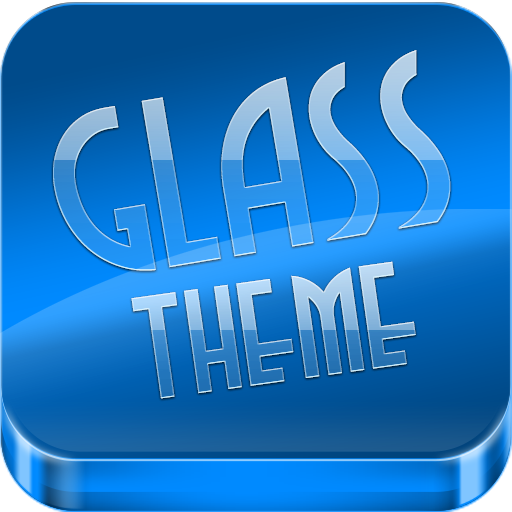Cobalt Icon Pack
Jouez sur PC avec BlueStacks - la plate-forme de jeu Android, approuvée par + 500M de joueurs.
Page Modifiée le: 17 avril 2019
Play Cobalt Icon Pack on PC
- Apex Theme Support
- ADW Theme Support
- Nova Launcher Support
- Go Launcher Compatible
- Holo Launcher Support
- Action Launcher Pro Support
- Smart Launcher Support
- Trebuchet Compatible
- Holo Launcher Compatible
- Lightning Launcher Compatible
- Aviate Launcher Compatible
- New CM11 Theme Engine
- New CM12 Theme Engine
If you are using a Launcher that allows custom icons Cobalt Icon Pack will most likely support support it, you may just have to apply the icons through the Launcher settings.
Make sure to check out the app itself which includes its own built-in Wallpaper Manager, Icon Request Tool and a visual for seeing what icons are included.
What's Included?
- Wallpaper gallery included with a dozen custom wallpapers
- 2000+ Custom Icons
This also works with other launchers that support the app filter
If you have any questions/comments please email me at cobaltthemes@gmail.com I will do my best to answer your questions and theme requested apps as quickly as possible. Neither Myself or Cobalt Icon Pack are sponsored by, associated with, or otherwise affiliated with Google Inc. in any way
Huge Thank You to JaiRomeo/DesignRifts for the Application Source and DrumDestroyer for his help and walking me through the process of building this app from Source.
Jouez à Cobalt Icon Pack sur PC. C'est facile de commencer.
-
Téléchargez et installez BlueStacks sur votre PC
-
Connectez-vous à Google pour accéder au Play Store ou faites-le plus tard
-
Recherchez Cobalt Icon Pack dans la barre de recherche dans le coin supérieur droit
-
Cliquez pour installer Cobalt Icon Pack à partir des résultats de la recherche
-
Connectez-vous à Google (si vous avez ignoré l'étape 2) pour installer Cobalt Icon Pack
-
Cliquez sur l'icône Cobalt Icon Pack sur l'écran d'accueil pour commencer à jouer