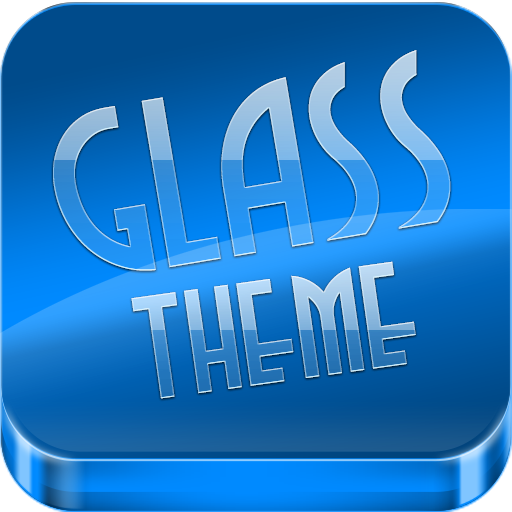このページには広告が含まれます

Cobalt Icon Pack
カスタマイズ | dustinb
BlueStacksを使ってPCでプレイ - 5憶以上のユーザーが愛用している高機能Androidゲーミングプラットフォーム
Play Cobalt Icon Pack on PC
Works on Most Launchers including…
- Apex Theme Support
- ADW Theme Support
- Nova Launcher Support
- Go Launcher Compatible
- Holo Launcher Support
- Action Launcher Pro Support
- Smart Launcher Support
- Trebuchet Compatible
- Holo Launcher Compatible
- Lightning Launcher Compatible
- Aviate Launcher Compatible
- New CM11 Theme Engine
- New CM12 Theme Engine
If you are using a Launcher that allows custom icons Cobalt Icon Pack will most likely support support it, you may just have to apply the icons through the Launcher settings.
Make sure to check out the app itself which includes its own built-in Wallpaper Manager, Icon Request Tool and a visual for seeing what icons are included.
What's Included?
- Wallpaper gallery included with a dozen custom wallpapers
- 2000+ Custom Icons
This also works with other launchers that support the app filter
If you have any questions/comments please email me at cobaltthemes@gmail.com I will do my best to answer your questions and theme requested apps as quickly as possible. Neither Myself or Cobalt Icon Pack are sponsored by, associated with, or otherwise affiliated with Google Inc. in any way
Huge Thank You to JaiRomeo/DesignRifts for the Application Source and DrumDestroyer for his help and walking me through the process of building this app from Source.
- Apex Theme Support
- ADW Theme Support
- Nova Launcher Support
- Go Launcher Compatible
- Holo Launcher Support
- Action Launcher Pro Support
- Smart Launcher Support
- Trebuchet Compatible
- Holo Launcher Compatible
- Lightning Launcher Compatible
- Aviate Launcher Compatible
- New CM11 Theme Engine
- New CM12 Theme Engine
If you are using a Launcher that allows custom icons Cobalt Icon Pack will most likely support support it, you may just have to apply the icons through the Launcher settings.
Make sure to check out the app itself which includes its own built-in Wallpaper Manager, Icon Request Tool and a visual for seeing what icons are included.
What's Included?
- Wallpaper gallery included with a dozen custom wallpapers
- 2000+ Custom Icons
This also works with other launchers that support the app filter
If you have any questions/comments please email me at cobaltthemes@gmail.com I will do my best to answer your questions and theme requested apps as quickly as possible. Neither Myself or Cobalt Icon Pack are sponsored by, associated with, or otherwise affiliated with Google Inc. in any way
Huge Thank You to JaiRomeo/DesignRifts for the Application Source and DrumDestroyer for his help and walking me through the process of building this app from Source.
Cobalt Icon PackをPCでプレイ
-
BlueStacksをダウンロードしてPCにインストールします。
-
GoogleにサインインしてGoogle Play ストアにアクセスします。(こちらの操作は後で行っても問題ありません)
-
右上の検索バーにCobalt Icon Packを入力して検索します。
-
クリックして検索結果からCobalt Icon Packをインストールします。
-
Googleサインインを完了してCobalt Icon Packをインストールします。※手順2を飛ばしていた場合
-
ホーム画面にてCobalt Icon Packのアイコンをクリックしてアプリを起動します。