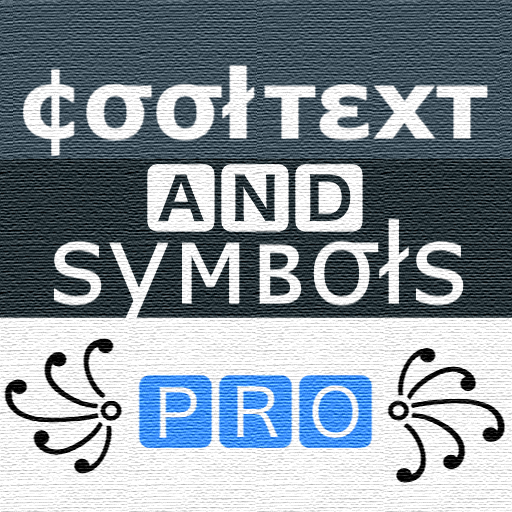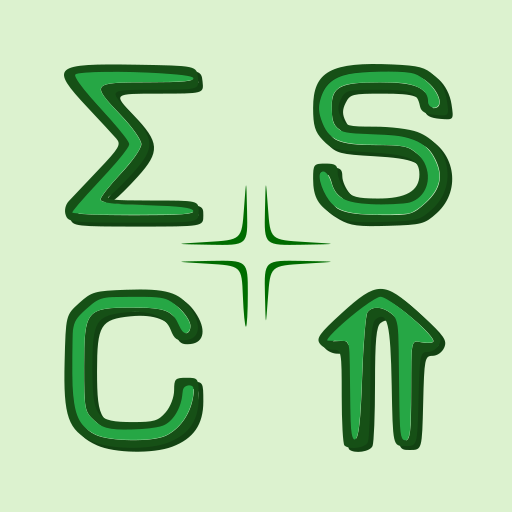Ascii Art Generator - Cool Symbol -Emoji - Letters
Spiele auf dem PC mit BlueStacks - der Android-Gaming-Plattform, der über 500 Millionen Spieler vertrauen.
Seite geändert am: 1. Mai 2018
Play Ascii Art Generator - Cool Symbol -Emoji - Letters on PC
║╔═╗║║╔═╗║║╔═╗║╚╣─╝╚╣─╝
║║─║║║╚══╗║║─╚╝─║║──║║─
║╚═╝║╚══╗║║║─╔╗─║║──║║─
║╔═╗║║╚═╝║║╚═╝║╔╣─╗╔╣─╗
╚╝─╚╝╚═══╝╚═══╝╚══╝╚══╝
Funny text creator, ascii text art and ascii faces.
1. Convert image to ascii: really simple generator of picture into ascii text.
2. Big ascii generator: Make a big letters for all social networks.
3. Ascii Art: Collections of images ascii and ascii sms collection.
4. Emoticons: Over 10000+ emoticons.
5. Ascii emoji: Full emoji.
6. Ascii cool symbols: Very more special symbol.
7. FIGlet generator.
Now, you can copy, paste and share everything with your friend.
Spiele Ascii Art Generator - Cool Symbol -Emoji - Letters auf dem PC. Der Einstieg ist einfach.
-
Lade BlueStacks herunter und installiere es auf deinem PC
-
Schließe die Google-Anmeldung ab, um auf den Play Store zuzugreifen, oder mache es später
-
Suche in der Suchleiste oben rechts nach Ascii Art Generator - Cool Symbol -Emoji - Letters
-
Klicke hier, um Ascii Art Generator - Cool Symbol -Emoji - Letters aus den Suchergebnissen zu installieren
-
Schließe die Google-Anmeldung ab (wenn du Schritt 2 übersprungen hast), um Ascii Art Generator - Cool Symbol -Emoji - Letters zu installieren.
-
Klicke auf dem Startbildschirm auf das Ascii Art Generator - Cool Symbol -Emoji - Letters Symbol, um mit dem Spielen zu beginnen