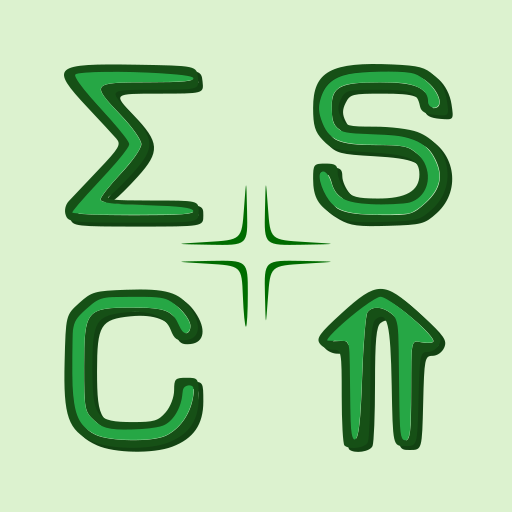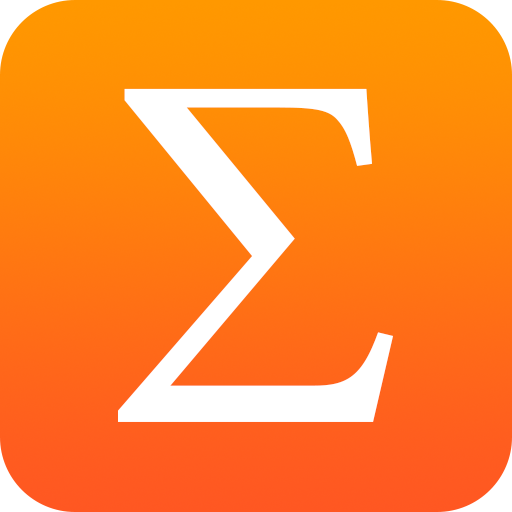Ascii Art Generator - Cool Symbol -Emoji - Letters
BlueStacksを使ってPCでプレイ - 5憶以上のユーザーが愛用している高機能Androidゲーミングプラットフォーム
Play Ascii Art Generator - Cool Symbol -Emoji - Letters on PC
║╔═╗║║╔═╗║║╔═╗║╚╣─╝╚╣─╝
║║─║║║╚══╗║║─╚╝─║║──║║─
║╚═╝║╚══╗║║║─╔╗─║║──║║─
║╔═╗║║╚═╝║║╚═╝║╔╣─╗╔╣─╗
╚╝─╚╝╚═══╝╚═══╝╚══╝╚══╝
Funny text creator, ascii text art and ascii faces.
1. Convert image to ascii: really simple generator of picture into ascii text.
2. Big ascii generator: Make a big letters for all social networks.
3. Ascii Art: Collections of images ascii and ascii sms collection.
4. Emoticons: Over 10000+ emoticons.
5. Ascii emoji: Full emoji.
6. Ascii cool symbols: Very more special symbol.
7. FIGlet generator.
Now, you can copy, paste and share everything with your friend.
Ascii Art Generator - Cool Symbol -Emoji - LettersをPCでプレイ
-
BlueStacksをダウンロードしてPCにインストールします。
-
GoogleにサインインしてGoogle Play ストアにアクセスします。(こちらの操作は後で行っても問題ありません)
-
右上の検索バーにAscii Art Generator - Cool Symbol -Emoji - Lettersを入力して検索します。
-
クリックして検索結果からAscii Art Generator - Cool Symbol -Emoji - Lettersをインストールします。
-
Googleサインインを完了してAscii Art Generator - Cool Symbol -Emoji - Lettersをインストールします。※手順2を飛ばしていた場合
-
ホーム画面にてAscii Art Generator - Cool Symbol -Emoji - Lettersのアイコンをクリックしてアプリを起動します。