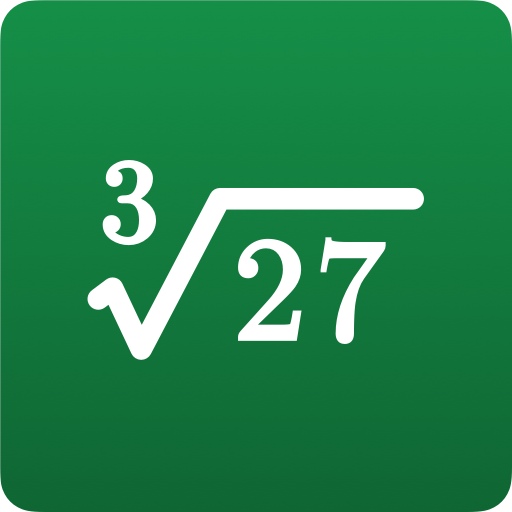Calculator N+ - Math Solver - CAS calculator
BlueStacksを使ってPCでプレイ - 5憶以上のユーザーが愛用している高機能Androidゲーミングプラットフォーム
Play Calculator N+ - Math Solver - CAS calculator on PC
ALGEBRA
1. Computer science
2. Solving the equation:
3. Solve system equations
4. Graphing
5. Cartesian geometry sand(Viet Nam Education)
6. Unit Conversions
8. Simplify expressions
9. Polynomial factorization.
10. Binomial expansion Newton
11. Matrix: evalute matrix step by step
ANALYTICS
1. Derivative
2. Antiderivative
3. Definite integrals
4. Find the limit of the sequence, function
TRIGONOMETRIC
1, Trigonometric expand: sin(2x) -> 2sin(x)cos(x)
2. Trigonometric reduce: 2sin(x)cos(x) -> sin(2x)
3. Trigonometric to exponent: sinh(x) -> (e^x-e^(-x))/2
DETERMINATION OF STATISTICS
1. Combination
2. Permutation
SOME OTHER FEATURES
1. Prime factors
2. Modulo
3. Catalan number
4. Fibonacci number
The Calculator does not show the steps to solve the equations, system of equations, derivative... but only for the final result.
Enter sin(30°) to calculate sine Degree mode
The computer can work in two modes:
- Decimal mode: 0.12312312323
- Mode fractions: for results with arbitrary precision, for example 9^99999
Fanpage application support: https://www.facebook.com/calculator.n.plus/
Any suggestions on the application please send mail: Tranleduy1233@gmail.com.
See in github https://github.com/tranleduy2000/ncalc
Calculator N+ - Math Solver - CAS calculatorをPCでプレイ
-
BlueStacksをダウンロードしてPCにインストールします。
-
GoogleにサインインしてGoogle Play ストアにアクセスします。(こちらの操作は後で行っても問題ありません)
-
右上の検索バーにCalculator N+ - Math Solver - CAS calculatorを入力して検索します。
-
クリックして検索結果からCalculator N+ - Math Solver - CAS calculatorをインストールします。
-
Googleサインインを完了してCalculator N+ - Math Solver - CAS calculatorをインストールします。※手順2を飛ばしていた場合
-
ホーム画面にてCalculator N+ - Math Solver - CAS calculatorのアイコンをクリックしてアプリを起動します。