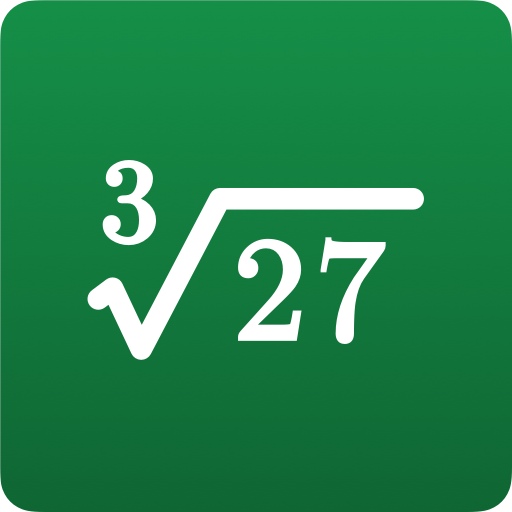Calculator N+ - Math Solver - CAS calculator
Educational | Mr Duy
在電腦上使用BlueStacks –受到5億以上的遊戲玩家所信任的Android遊戲平台。
Play Calculator N+ - Math Solver - CAS calculator on PC
The Calculator provides the following features:
ALGEBRA
1. Computer science
2. Solving the equation:
3. Solve system equations
4. Graphing
5. Cartesian geometry sand(Viet Nam Education)
6. Unit Conversions
8. Simplify expressions
9. Polynomial factorization.
10. Binomial expansion Newton
11. Matrix: evalute matrix step by step
ANALYTICS
1. Derivative
2. Antiderivative
3. Definite integrals
4. Find the limit of the sequence, function
TRIGONOMETRIC
1, Trigonometric expand: sin(2x) -> 2sin(x)cos(x)
2. Trigonometric reduce: 2sin(x)cos(x) -> sin(2x)
3. Trigonometric to exponent: sinh(x) -> (e^x-e^(-x))/2
DETERMINATION OF STATISTICS
1. Combination
2. Permutation
SOME OTHER FEATURES
1. Prime factors
2. Modulo
3. Catalan number
4. Fibonacci number
The Calculator does not show the steps to solve the equations, system of equations, derivative... but only for the final result.
Enter sin(30°) to calculate sine Degree mode
The computer can work in two modes:
- Decimal mode: 0.12312312323
- Mode fractions: for results with arbitrary precision, for example 9^99999
Fanpage application support: https://www.facebook.com/calculator.n.plus/
Any suggestions on the application please send mail: Tranleduy1233@gmail.com.
See in github https://github.com/tranleduy2000/ncalc
ALGEBRA
1. Computer science
2. Solving the equation:
3. Solve system equations
4. Graphing
5. Cartesian geometry sand(Viet Nam Education)
6. Unit Conversions
8. Simplify expressions
9. Polynomial factorization.
10. Binomial expansion Newton
11. Matrix: evalute matrix step by step
ANALYTICS
1. Derivative
2. Antiderivative
3. Definite integrals
4. Find the limit of the sequence, function
TRIGONOMETRIC
1, Trigonometric expand: sin(2x) -> 2sin(x)cos(x)
2. Trigonometric reduce: 2sin(x)cos(x) -> sin(2x)
3. Trigonometric to exponent: sinh(x) -> (e^x-e^(-x))/2
DETERMINATION OF STATISTICS
1. Combination
2. Permutation
SOME OTHER FEATURES
1. Prime factors
2. Modulo
3. Catalan number
4. Fibonacci number
The Calculator does not show the steps to solve the equations, system of equations, derivative... but only for the final result.
Enter sin(30°) to calculate sine Degree mode
The computer can work in two modes:
- Decimal mode: 0.12312312323
- Mode fractions: for results with arbitrary precision, for example 9^99999
Fanpage application support: https://www.facebook.com/calculator.n.plus/
Any suggestions on the application please send mail: Tranleduy1233@gmail.com.
See in github https://github.com/tranleduy2000/ncalc
在電腦上遊玩Calculator N+ - Math Solver - CAS calculator . 輕易上手.
-
在您的電腦上下載並安裝BlueStacks
-
完成Google登入後即可訪問Play商店,或等你需要訪問Play商店十再登入
-
在右上角的搜索欄中尋找 Calculator N+ - Math Solver - CAS calculator
-
點擊以從搜索結果中安裝 Calculator N+ - Math Solver - CAS calculator
-
完成Google登入(如果您跳過了步驟2),以安裝 Calculator N+ - Math Solver - CAS calculator
-
在首頁畫面中點擊 Calculator N+ - Math Solver - CAS calculator 圖標來啟動遊戲