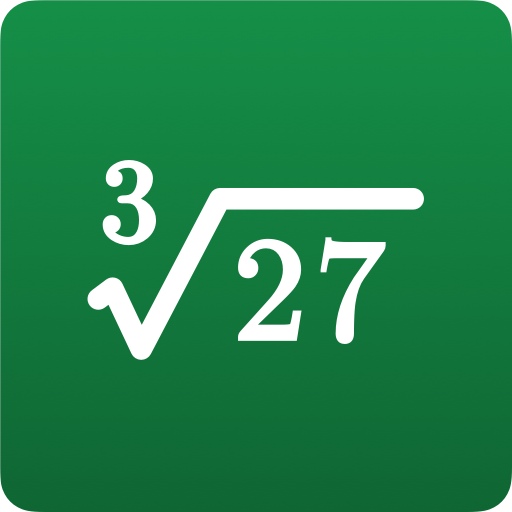Máy tính NCalc+ - Giải toán - Giải phương trình
Chơi trên PC với BlueStacks - Nền tảng chơi game Android, được hơn 500 triệu game thủ tin tưởng.
Trang đã được sửa đổi vào: 24 tháng 11, 2019
Play Calculator N+ - Math Solver - CAS calculator on PC
ALGEBRA
1. Computer science
2. Solving the equation:
3. Solve system equations
4. Graphing
5. Cartesian geometry sand(Viet Nam Education)
6. Unit Conversions
8. Simplify expressions
9. Polynomial factorization.
10. Binomial expansion Newton
11. Matrix: evalute matrix step by step
ANALYTICS
1. Derivative
2. Antiderivative
3. Definite integrals
4. Find the limit of the sequence, function
TRIGONOMETRIC
1, Trigonometric expand: sin(2x) -> 2sin(x)cos(x)
2. Trigonometric reduce: 2sin(x)cos(x) -> sin(2x)
3. Trigonometric to exponent: sinh(x) -> (e^x-e^(-x))/2
DETERMINATION OF STATISTICS
1. Combination
2. Permutation
SOME OTHER FEATURES
1. Prime factors
2. Modulo
3. Catalan number
4. Fibonacci number
The Calculator does not show the steps to solve the equations, system of equations, derivative... but only for the final result.
Enter sin(30°) to calculate sine Degree mode
The computer can work in two modes:
- Decimal mode: 0.12312312323
- Mode fractions: for results with arbitrary precision, for example 9^99999
Fanpage application support: https://www.facebook.com/calculator.n.plus/
Any suggestions on the application please send mail: Tranleduy1233@gmail.com.
See in github https://github.com/tranleduy2000/ncalc
Chơi Máy tính NCalc+ - Giải toán - Giải phương trình trên PC. Rất dễ để bắt đầu
-
Tải và cài đặt BlueStacks trên máy của bạn
-
Hoàn tất đăng nhập vào Google để đến PlayStore, hoặc thực hiện sau
-
Tìm Máy tính NCalc+ - Giải toán - Giải phương trình trên thanh tìm kiếm ở góc phải màn hình
-
Nhấn vào để cài đặt Máy tính NCalc+ - Giải toán - Giải phương trình trong danh sách kết quả tìm kiếm
-
Hoàn tất đăng nhập Google (nếu bạn chưa làm bước 2) để cài đặt Máy tính NCalc+ - Giải toán - Giải phương trình
-
Nhấn vào icon Máy tính NCalc+ - Giải toán - Giải phương trình tại màn hình chính để bắt đầu chơi