
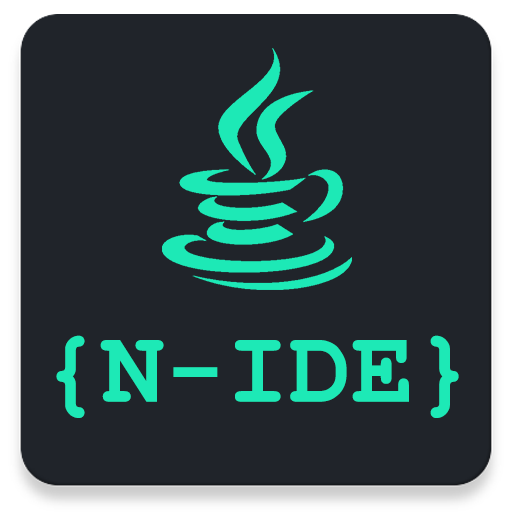
Java N-IDE - Android Builder - Java SE Compiler
Play on PC with BlueStacks – the Android Gaming Platform, trusted by 500M+ gamers.
Page Modified on: June 15, 2018
Play Java N-IDE - Android Builder - Java SE Compiler on PC
This project is develop to help the community learn java on android.
You can build and run Java file with JDK 1.7.
(No official support) Build apk file (only support armeabi-v7a, x86)
## Tutorials
1. Create simple java project https://github.com/tranleduy2000/javaide/wiki/Create-simple-Java-project
## Features
1. Offline java compiler (support jdk 1.5, 1.6. 1.7 or higher if your device support)
2. Java auto complete when typing
3. Build android app
4. Build java library ✔
5. Java code formatter (Google Java code formatter) ✔
6. Build Android app. ✔
7. Android Logcat
## Todo
1. Java debugger (jdb).
2. Run java file, class file ✔
3. Support VCS
4. Decompile class, jar
5. XML auto complete
6. Layout builder for Android
## Contribute
I would absolutely love every possible kind of contributions. If you
have a questions, ideas, need help or want to propose a change just open
an issue. Pull request are greatly appreciated.
Github https://github.com/tranleduy2000/javaide
Play Java N-IDE - Android Builder - Java SE Compiler on PC. It’s easy to get started.
-
Download and install BlueStacks on your PC
-
Complete Google sign-in to access the Play Store, or do it later
-
Look for Java N-IDE - Android Builder - Java SE Compiler in the search bar at the top right corner
-
Click to install Java N-IDE - Android Builder - Java SE Compiler from the search results
-
Complete Google sign-in (if you skipped step 2) to install Java N-IDE - Android Builder - Java SE Compiler
-
Click the Java N-IDE - Android Builder - Java SE Compiler icon on the home screen to start playing




