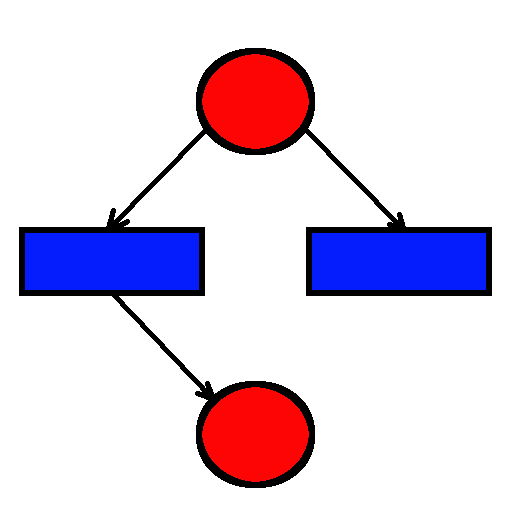Sort Comparison Algorithms (Open source)
Jogue no PC com BlueStacks - A Plataforma de Jogos Android, confiada por mais de 500 milhões de jogadores.
Página modificada em: 5 de fevereiro de 2017
Play Sort Comparison Algorithms (Open source) on PC
Sort Simulation app will help you to more easily visualize, simulate the application step by step operation of sorting algorithms.
The sorting algorithm is modeled:
- Bubble sort
- Insertion sort
- Selection sort
- Quick sort
- Shell sort
- Megre sort
- Cocktail sort
* It also compares the slow pace of the sorting algorithm
There are 2 types of data entry (click the gear icon to open the control panel):
- Manual: enter the array to be sorted
- Auto: automatically generate random data
Open source project in github https://github.com/tranleduy2000/sortalgorithm
Jogue Sort Comparison Algorithms (Open source) no PC. É fácil começar.
-
Baixe e instale o BlueStacks no seu PC
-
Conclua o login do Google para acessar a Play Store ou faça isso mais tarde
-
Procure por Sort Comparison Algorithms (Open source) na barra de pesquisa no canto superior direito
-
Clique para instalar Sort Comparison Algorithms (Open source) a partir dos resultados da pesquisa
-
Conclua o login do Google (caso você pulou a etapa 2) para instalar o Sort Comparison Algorithms (Open source)
-
Clique no ícone do Sort Comparison Algorithms (Open source) na tela inicial para começar a jogar