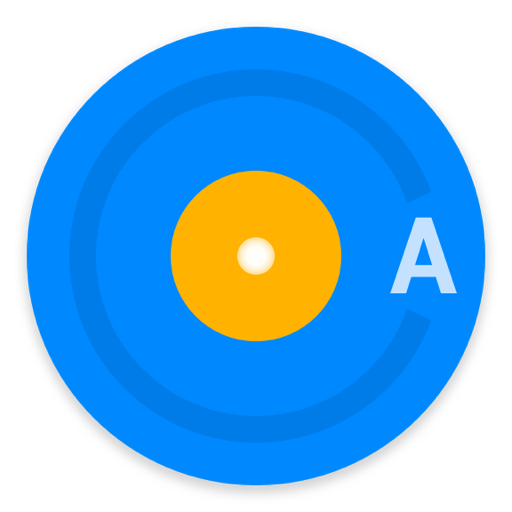Music Player - MP3 Player
Play on PC with BlueStacks – the Android Gaming Platform, trusted by 500M+ gamers.
Page Modified on: February 8, 2020
Play Music Player - MP3 Player on PC
Highly customizable, smooth and snappy with modern minimalistic Material design. Elegant tasteful animations throughout the mp3 music player interface. Top audio quality.
You can tweak the design to your liking with the powerful settings available. Swipe in the middle of the screen to navigate between the pages. Tap on the top titles for additional options. The mp3 music player keeps tracks of your most played Artists and Albums for AI Purple Power Shuffle mode.
Key features:.
★ Supports standard local music player files such as MP3, WAV, OGG, M4A 🎵
★ 5 Band Equalizer, BassBoost, 3D Surround Virtualizer and Amplifier. You can also use your external Equalizer for best audio quality
★ Gapless audio playback.
★ Fastest lyrics fetch over the air.
★ HD Album cover management, auto and manual.
★ Customizable Themes, colors and animations
★ Supports Android Auto and Wear OS (previously Android Wear)
★ Supports mp3 music player scrobbling.
★ All new Purple AI mode (Play Music Handsfree)
★ Adjust speed & pitch of any track in REALTIME
★ Sleep timer
Sources:
Images used for banner are from www.pexels.com
Play Music Player - MP3 Player on PC. It’s easy to get started.
-
Download and install BlueStacks on your PC
-
Complete Google sign-in to access the Play Store, or do it later
-
Look for Music Player - MP3 Player in the search bar at the top right corner
-
Click to install Music Player - MP3 Player from the search results
-
Complete Google sign-in (if you skipped step 2) to install Music Player - MP3 Player
-
Click the Music Player - MP3 Player icon on the home screen to start playing