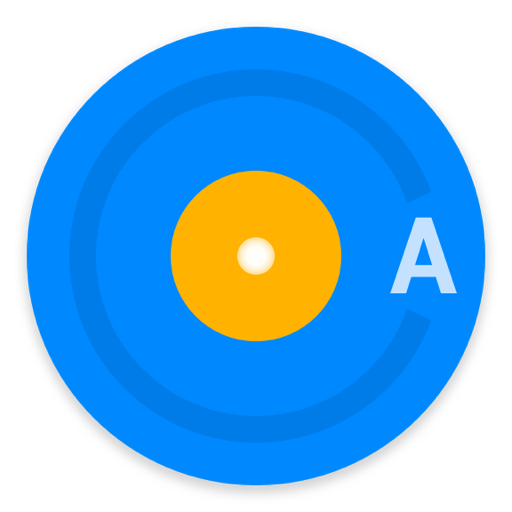Music Player - MP3 Player
음악/오디오 | Purple Codelab
5억명 이상의 게이머가 신뢰하는 안드로이드 게임 플랫폼 BlueStacks으로 PC에서 플레이하세요.
Play Music Player - MP3 Player on PC
Purple Player is a Free MP3 Music player that plays local content.
Highly customizable, smooth and snappy with modern minimalistic Material design. Elegant tasteful animations throughout the mp3 music player interface. Top audio quality.
You can tweak the design to your liking with the powerful settings available. Swipe in the middle of the screen to navigate between the pages. Tap on the top titles for additional options. The mp3 music player keeps tracks of your most played Artists and Albums for AI Purple Power Shuffle mode.
Key features:.
★ Supports standard local music player files such as MP3, WAV, OGG, M4A 🎵
★ 5 Band Equalizer, BassBoost, 3D Surround Virtualizer and Amplifier. You can also use your external Equalizer for best audio quality
★ Gapless audio playback.
★ Fastest lyrics fetch over the air.
★ HD Album cover management, auto and manual.
★ Customizable Themes, colors and animations
★ Supports Android Auto and Wear OS (previously Android Wear)
★ Supports mp3 music player scrobbling.
★ All new Purple AI mode (Play Music Handsfree)
★ Adjust speed & pitch of any track in REALTIME
★ Sleep timer
Sources:
Images used for banner are from www.pexels.com
Highly customizable, smooth and snappy with modern minimalistic Material design. Elegant tasteful animations throughout the mp3 music player interface. Top audio quality.
You can tweak the design to your liking with the powerful settings available. Swipe in the middle of the screen to navigate between the pages. Tap on the top titles for additional options. The mp3 music player keeps tracks of your most played Artists and Albums for AI Purple Power Shuffle mode.
Key features:.
★ Supports standard local music player files such as MP3, WAV, OGG, M4A 🎵
★ 5 Band Equalizer, BassBoost, 3D Surround Virtualizer and Amplifier. You can also use your external Equalizer for best audio quality
★ Gapless audio playback.
★ Fastest lyrics fetch over the air.
★ HD Album cover management, auto and manual.
★ Customizable Themes, colors and animations
★ Supports Android Auto and Wear OS (previously Android Wear)
★ Supports mp3 music player scrobbling.
★ All new Purple AI mode (Play Music Handsfree)
★ Adjust speed & pitch of any track in REALTIME
★ Sleep timer
Sources:
Images used for banner are from www.pexels.com
PC에서 Music Player - MP3 Player 플레이해보세요.
-
BlueStacks 다운로드하고 설치
-
Google Play 스토어에 로그인 하기(나중에 진행가능)
-
오른쪽 상단 코너에 Music Player - MP3 Player 검색
-
검색 결과 중 Music Player - MP3 Player 선택하여 설치
-
구글 로그인 진행(만약 2단계를 지나갔을 경우) 후 Music Player - MP3 Player 설치
-
메인 홈화면에서 Music Player - MP3 Player 선택하여 실행