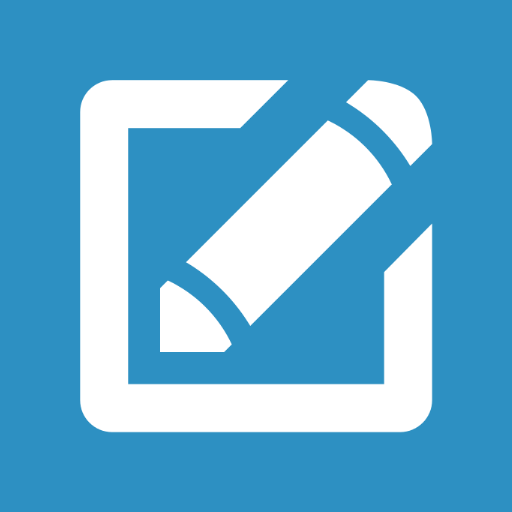D Notes - Smart & Material - Notes, Lists & Photos
เล่นบน PC ผ่าน BlueStacks - Android Gaming Platform ที่ได้รับความไว้วางใจจากเกมเมอร์ 500 ล้านคนทั่วโลก
Page Modified on: 3 ธันวาคม 2562
Play D Notes - Notepad, Checklist and Reminder on PC
Features:
☆ Beautiful Material Design
☆ Photo, Video, and Generic File Attachments
☆ Basic Add, Modify, Archive, Trash, and Delete Note Actions
☆ Voice Recorder
☆ Unlock Protected Notes with Fingerprint or PIN Code
☆ Manage Notes using Categories and Colors
☆ Backup/Restore from Google Drive and SD Card
☆ Multiple Themes, Fonts, and Sorting Options
☆ Widgets, App Shortcuts, and Reminders
☆ Export Notes
☆ Pin Notes to Notification Bar
☆ Text-File Viewer
☆ Favorite, Search, Read-Aloud, and Share Notes
☆ To-Do List
☆ Supports Hyperlinks and Samsung Multi-Window
☆ Highly Customizable
☆ No Ads
Pro Features:
☆ Auto Sync with Google Drive
☆ Auto Backup to Internal Storage
☆ Speech-to-Text
☆ Multi-Note Selection
☆ Pin Multiple Notes to your Home-Screen
Contact me via email, if you would like to contribute to localization or if there are any bugs you have come across.
dvdb.software@gmail.com
เล่น D Notes - Smart & Material - Notes, Lists & Photos บน PC ได้ง่ายกว่า
-
ดาวน์โหลดและติดตั้ง BlueStacks บน PC ของคุณ
-
ลงชื่อเข้าใช้แอคเคาท์ Google เพื่อเข้าสู่ Play Store หรือทำในภายหลัง
-
ค้นหา D Notes - Smart & Material - Notes, Lists & Photos ในช่องค้นหาด้านขวาบนของโปรแกรม
-
คลิกเพื่อติดตั้ง D Notes - Smart & Material - Notes, Lists & Photos จากผลการค้นหา
-
ลงชื่อเข้าใช้บัญชี Google Account (หากยังไม่ได้ทำในขั้นที่ 2) เพื่อติดตั้ง D Notes - Smart & Material - Notes, Lists & Photos
-
คลิกที่ไอคอน D Notes - Smart & Material - Notes, Lists & Photos ในหน้าจอเพื่อเริ่มเล่น