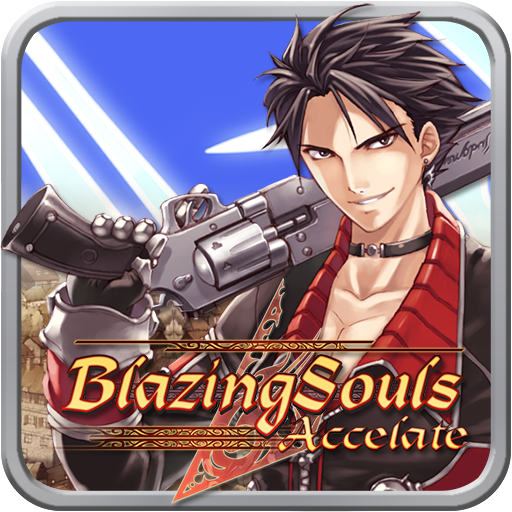Angel Sword: 3D RPG
Juega en PC con BlueStacks: la plataforma de juegos Android, en la que confían más de 500 millones de jugadores.
Página modificada el: 18 de octubre de 2019
Play Angel Sword: 3D RPG on PC
FEATURES:
✭ Choose single or multiplayer mode. Team up with a friend and experience co-op multiplayer. Tag team creatures and fight alongside each other while solving quests or PvP duel to the death
✭ 100% open world. Complete free roaming. Go anywhere at anytime. Full 3D freedom of movement including 360 degree swimming and flight. Fight on land or battle in the air
✭ Fully customize your character in with unique detail
✭ Own pets that fight by your side in battle
✭ A variety of weapons, armor and items to choose from
✭ Detailed side quests and challenging bosses to defeat
✭ Advanced combat system featuring deadly melee combos, multiple ranged weapons and powerful magic attacks
✭ Real day and night. true in-game cycle of night and day on a 24 hour based time system. For every 24 minutes that the game is played, a full night and day cycle of 24 hours passes in the game world
✭ Advanced weather systems including heavy rainfall, snow, thunder and lighting
✭ Balanced economy system. Visit shops. Buy and sell items
✭ Multiple language support: English, French, German, Spanish, Russian, Portuguese, Japanese, Simplified Chinese, Korean
** This is a full role playing game. The multiplayer option is only if you choose co-op play. No internet connection is required to play single player mode
Juega Angel Sword: 3D RPG en la PC. Es fácil comenzar.
-
Descargue e instale BlueStacks en su PC
-
Complete el inicio de sesión de Google para acceder a Play Store, o hágalo más tarde
-
Busque Angel Sword: 3D RPG en la barra de búsqueda en la esquina superior derecha
-
Haga clic para instalar Angel Sword: 3D RPG desde los resultados de búsqueda
-
Complete el inicio de sesión de Google (si omitió el paso 2) para instalar Angel Sword: 3D RPG
-
Haz clic en el ícono Angel Sword: 3D RPG en la pantalla de inicio para comenzar a jugar