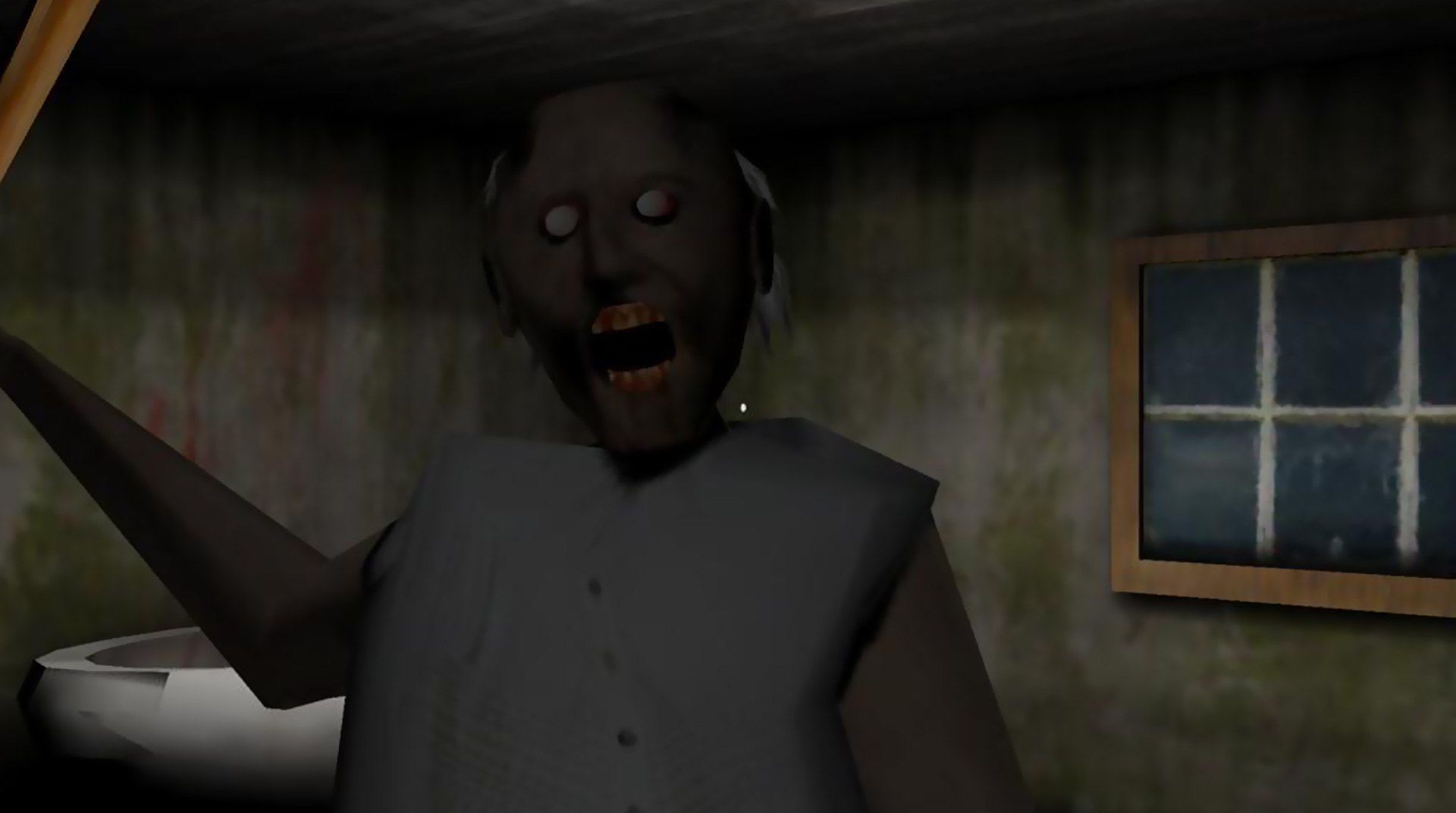

Granny
Juega en PC con BlueStacks: la plataforma de juegos Android, en la que confían más de 500 millones de jugadores.
Página modificada el: 29 jul 2024
Play Granny on PC or Mac
Granny is an arcade game developed by DVloper. BlueStacks app player is the best platform to play this Android game on your PC or Mac for an immersive gaming experience.
Navigate the chilling confines of Granny’s house and outsmart its sinister inhabitant in this heart-pounding first-person horror game.
Stealth and Strategy
Silence is your greatest ally. Every creak and rustle could be your downfall.
- Tread carefully through the eerie rooms, using the virtual directional pad to control your movements.
- Interact with your surroundings: open drawers, peek under beds, and locate crucial keys.
- Deactivate traps and stay one step ahead of Granny’s watchful gaze.
- Remember, you only have five days to escape. Make every moment count.
The Hunt is On
Granny’s sharp ears and relentless pursuit will keep you on edge.
- Avoid making any noise that could alert her to your presence.
- If she hears you, run! Use your cunning and agility to evade her grasp.
- If caught, you’ll lose precious time and wake up back at the beginning.
A Test of Nerves
Granny delivers a truly terrifying experience with its tense atmosphere and intuitive controls. Bluestacks makes it easy to play games on pc or laptop using a gamepad, keyboard and mouse.
- The constant fear of Granny’s approach creates an unforgettable sense of dread.
- Easy-to-use controls allow you to focus on survival and exploration.
Juega Granny en la PC. Es fácil comenzar.
-
Descargue e instale BlueStacks en su PC
-
Complete el inicio de sesión de Google para acceder a Play Store, o hágalo más tarde
-
Busque Granny en la barra de búsqueda en la esquina superior derecha
-
Haga clic para instalar Granny desde los resultados de búsqueda
-
Complete el inicio de sesión de Google (si omitió el paso 2) para instalar Granny
-
Haz clic en el ícono Granny en la pantalla de inicio para comenzar a jugar



