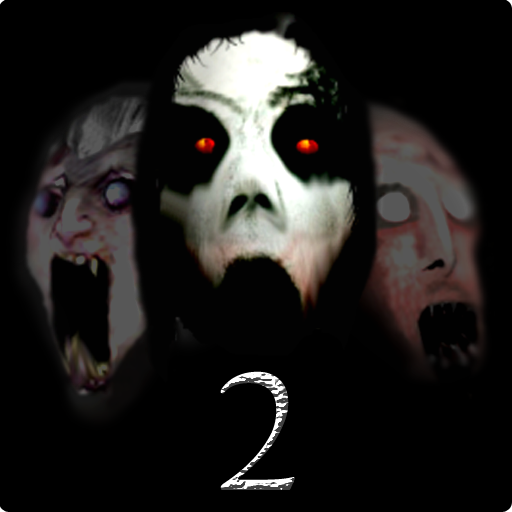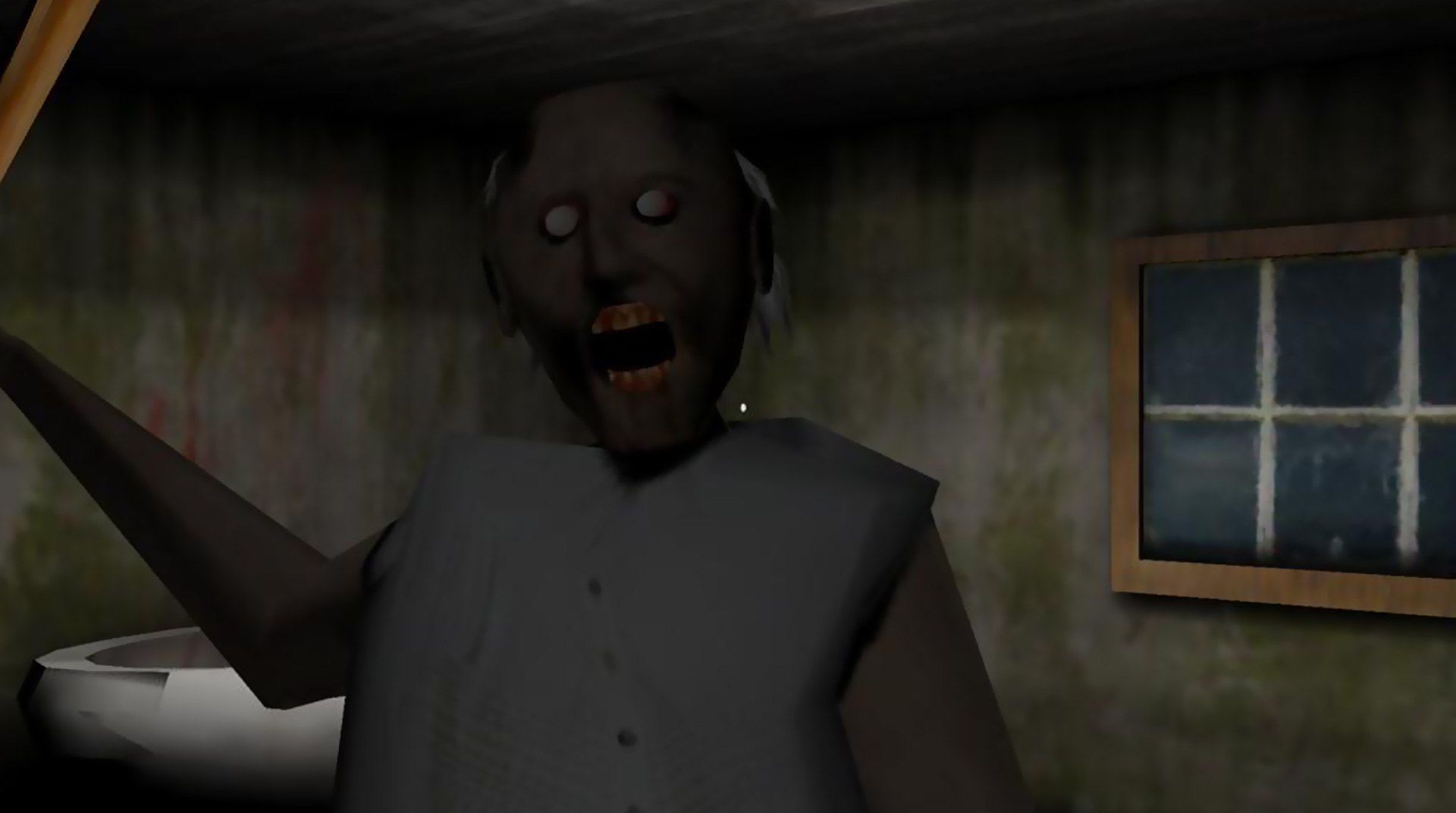

Granny
Jogue no PC com BlueStacks - A Plataforma de Jogos Android, confiada por mais de 500 milhões de jogadores.
Página modificada em: Jul 29, 2024
Play Granny on PC or Mac
Granny is an Arcade game developed by DVloper. BlueStacks app player is the best platform to play this Android game on your PC or Mac for an immersive gaming experience.
Download Granny on PC with BlueStacks and survive a bone-chilling horror experience. Trapped in Granny’s house, stay out of sight of the family’s terrifying matriarch using the environment and your own sharp senses.
Can You Make It Out in 5 Days?
- Heart-Pounding Stealth Mechanics: Evade Granny’s sharp senses as you uncover the secrets of her eerie abode.
- Time Ticking Tension: Every second counts as you navigate through complexities and challenges.
- Immersive Atmosphere: The foreboding sounds and spooky visuals wrap around you, enhancing the suspense with every creak and shadow.
- Diverse Hiding Spots: Find refuge in wardrobes or sneak under beds to remain undetected.
- Engaging Gameplay: The blend of puzzles and stealth creates an addictive experience that keeps you on the edge of your seat.
The thrill of the ticking clock ramps up the pressure to escape. You only have five days to devise a clever plan, but every moment spent exploring increases the tension levels. Can you muster the courage to navigate her haunted halls before it’s too late?
The deeply immersive sounds and visuals transport you into a world of horror, amplifying every frightful moment. Shadows lurk and odd noises echo, pushing you to your limits as you crack codes and avoid detection.
Download Granny on PC with BlueStacks and make it out alive!
Jogue Granny no PC. É fácil começar.
-
Baixe e instale o BlueStacks no seu PC
-
Conclua o login do Google para acessar a Play Store ou faça isso mais tarde
-
Procure por Granny na barra de pesquisa no canto superior direito
-
Clique para instalar Granny a partir dos resultados da pesquisa
-
Conclua o login do Google (caso você pulou a etapa 2) para instalar o Granny
-
Clique no ícone do Granny na tela inicial para começar a jogar