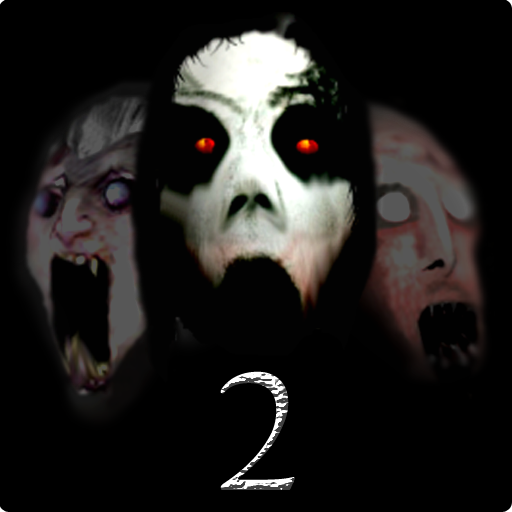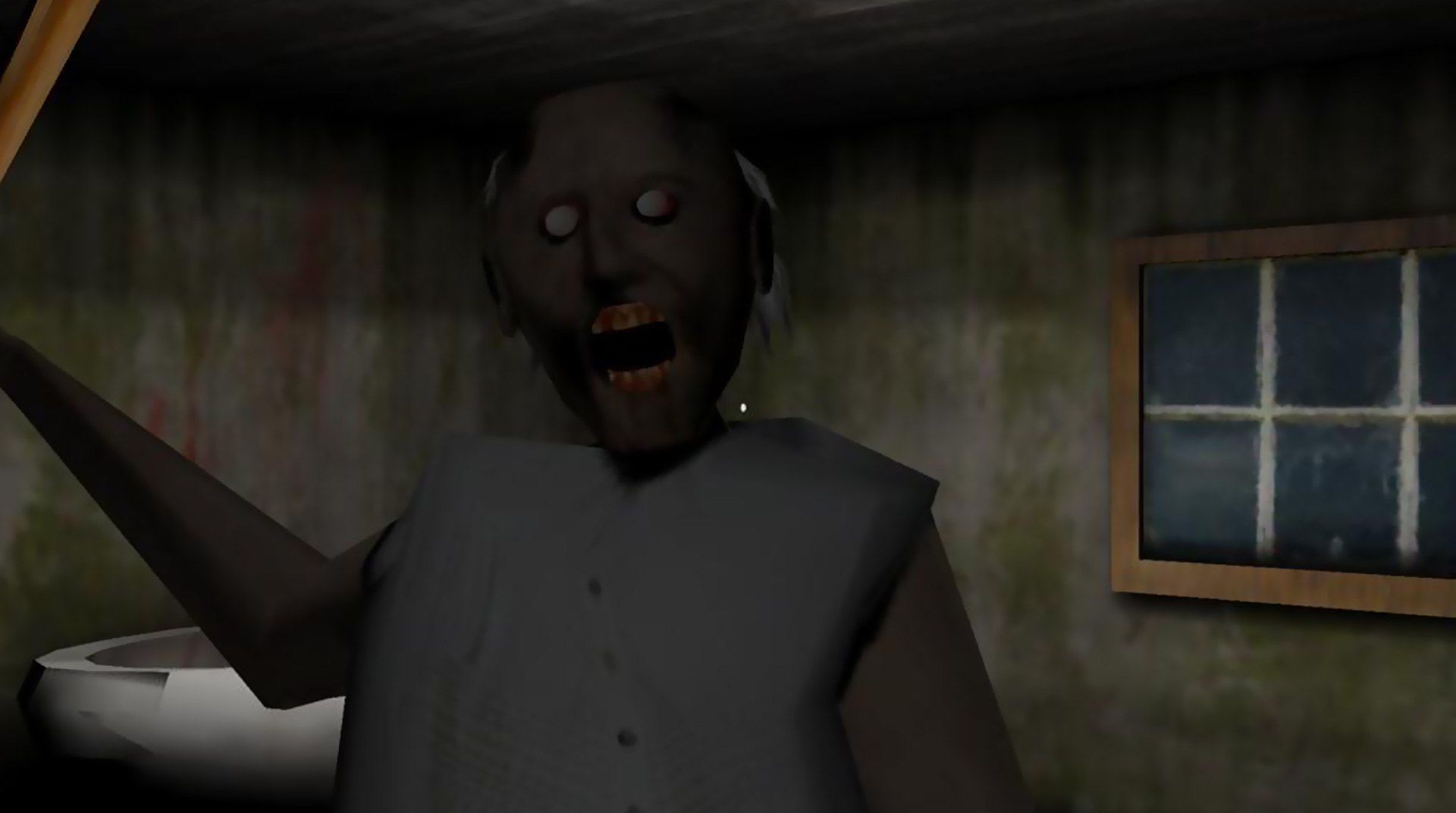

Granny
在電腦上使用BlueStacks –受到5億以上的遊戲玩家所信任的Android遊戲平台。
Play Granny on PC or Mac
Granny is an Arcade game developed by DVloper. BlueStacks app player is the best platform to play this Android game on your PC or Mac for an immersive gaming experience.
Download Granny on PC with BlueStacks and survive a bone-chilling horror experience. Trapped in Granny’s house, stay out of sight of the family’s terrifying matriarch using the environment and your own sharp senses.
Can You Make It Out in 5 Days?
- Heart-Pounding Stealth Mechanics: Evade Granny’s sharp senses as you uncover the secrets of her eerie abode.
- Time Ticking Tension: Every second counts as you navigate through complexities and challenges.
- Immersive Atmosphere: The foreboding sounds and spooky visuals wrap around you, enhancing the suspense with every creak and shadow.
- Diverse Hiding Spots: Find refuge in wardrobes or sneak under beds to remain undetected.
- Engaging Gameplay: The blend of puzzles and stealth creates an addictive experience that keeps you on the edge of your seat.
The thrill of the ticking clock ramps up the pressure to escape. You only have five days to devise a clever plan, but every moment spent exploring increases the tension levels. Can you muster the courage to navigate her haunted halls before it’s too late?
The deeply immersive sounds and visuals transport you into a world of horror, amplifying every frightful moment. Shadows lurk and odd noises echo, pushing you to your limits as you crack codes and avoid detection.
Download Granny on PC with BlueStacks and make it out alive!
在電腦上遊玩Granny . 輕易上手.
-
在您的電腦上下載並安裝BlueStacks
-
完成Google登入後即可訪問Play商店,或等你需要訪問Play商店十再登入
-
在右上角的搜索欄中尋找 Granny
-
點擊以從搜索結果中安裝 Granny
-
完成Google登入(如果您跳過了步驟2),以安裝 Granny
-
在首頁畫面中點擊 Granny 圖標來啟動遊戲