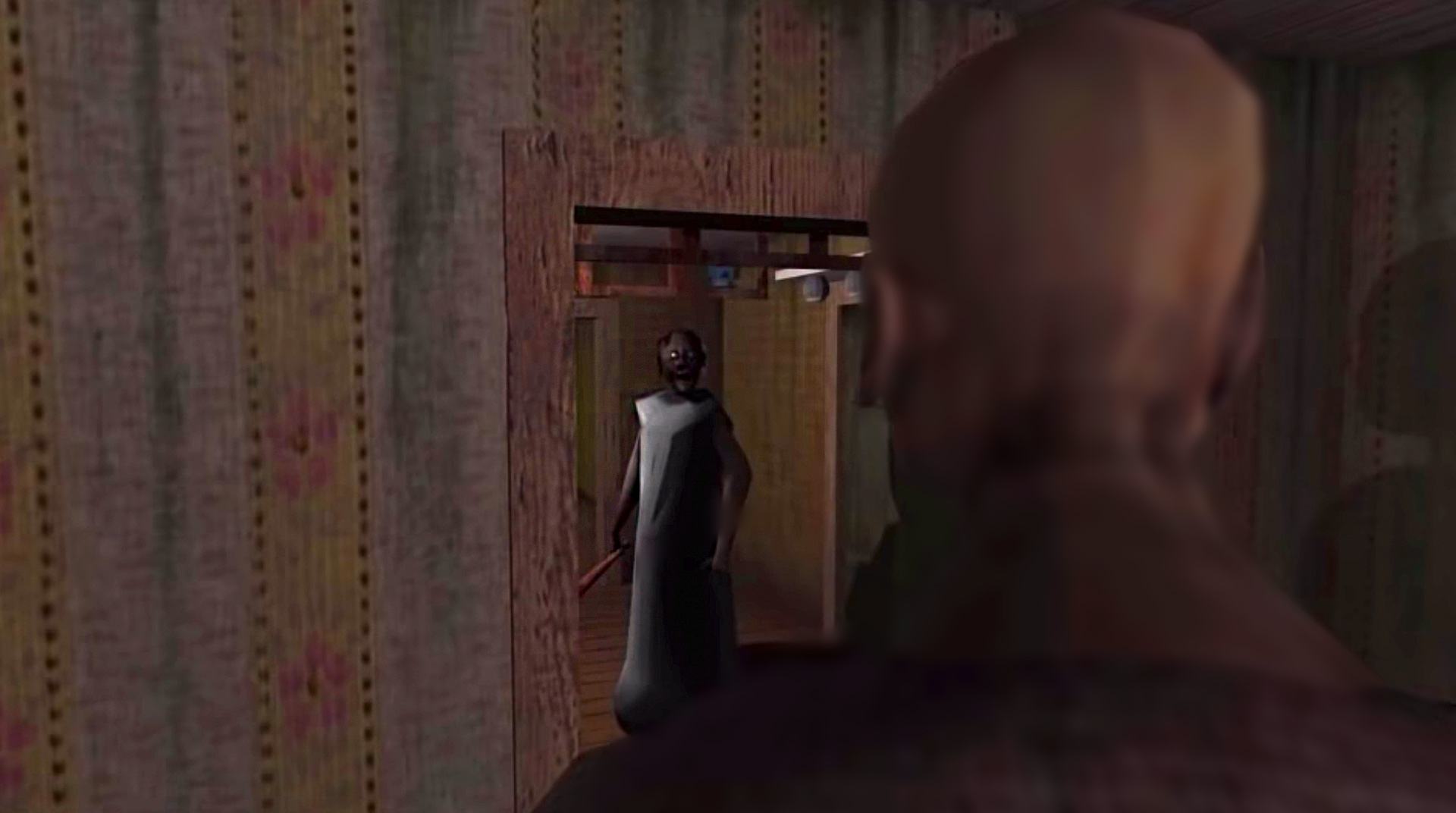

Granny: Chapter Two
Play on PC with BlueStacks – the Android Gaming Platform, trusted by 500M+ gamers.
Page Modified on: Jul 30, 2024
Play Granny: Chapter Two on PC or Mac
Step into the World of Granny: Chapter Two, a thrilling Arcade game from the house of DVloper. Play this Android game on BlueStacks App Player and experience immersive gaming on PC or Mac.
About the Game
In “Granny: Chapter Two,” you’re trapped in a house with both Granny and Grandpa. Your mission is simple yet terrifying: escape within five days. But it’s not just about finding the right keys; stealth is crucial. Granny hears every sound, so avoid knocking things over. Grandpa may not hear as well, but his hits are brutal, adding another layer of danger.
Game Features
-
Stealth and Strategy: Be quiet! Every sound could alert Granny to your presence. Plan your moves carefully to avoid detection.
-
Hide and Seek: Utilize hiding spots like wardrobes or under beds to stay out of sight. Timing your escape attempts is key to survival.
-
Challenging Environment: Navigate through various rooms filled with traps and secrets. Each decision can lead to your freedom or your capture.
Playing on BlueStacks can give you better control and a smoother experience, making each tense moment even more gripping.
Make your gaming sessions memorable with precise controls that give you an edge in close combats and visuals that pop up, bringing every character to life.
Play Granny: Chapter Two on PC. It’s easy to get started.
-
Download and install BlueStacks on your PC
-
Complete Google sign-in to access the Play Store, or do it later
-
Look for Granny: Chapter Two in the search bar at the top right corner
-
Click to install Granny: Chapter Two from the search results
-
Complete Google sign-in (if you skipped step 2) to install Granny: Chapter Two
-
Click the Granny: Chapter Two icon on the home screen to start playing



