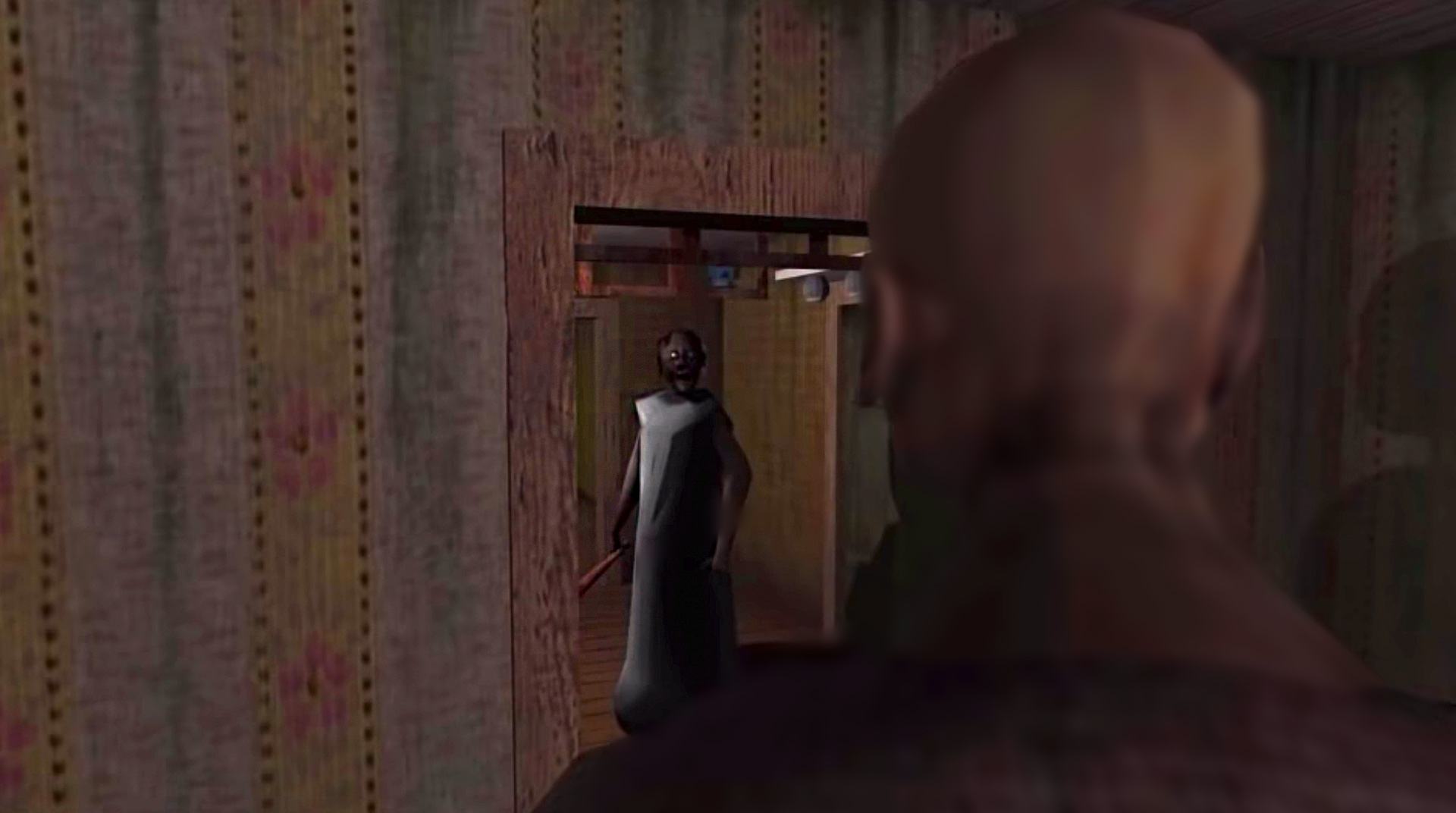

Granny: Chapter Two
Gioca su PC con BlueStacks: la piattaforma di gioco Android, considerata affidabile da oltre 500 milioni di giocatori.
Pagina modificata il: 25 ago 2023
Play Granny: Chapter Two on PC or Mac
Granny: Chapter Two is an Arcade game developed by DVloper. BlueStacks app player is the best platform to play this Android game on your PC or Mac for an immersive gaming experience.
In this horror game, you are held captive in Granny’s home. So, you have to create an effective plan to break out of Granny’s home and avoid deadly traps in this quest for survival.
About the Game
Granny: Chapter Two is the second game in the Granny installment. It is a story-driven adventure game that tests your survival skills and strategic thinking. Additionally, the game offers numerous quests and hidden mysteries for you have to uncover as you craft an escape plan.
Gameplay Overview
This game features progressive gameplay with a specific objective— unveil the mysteries of the granny’s home to move one step closer to your escape. You have to be stealthy and careful while navigating the granny’s house to avoid being caught and killed by any of the grannys.
Game Features
- Seamless navigation
- Eerie graphics and effects
- User-friendly interface
How to Play?
Download Granny: Chapter Two for free from the Google Play Store or Apple App Store on the BlueStacks app player.
You can also Play Granny in your browser on your PC or mobile without downloading. Click and Play instantly!
Gioca Granny: Chapter Two su PC. È facile iniziare.
-
Scarica e installa BlueStacks sul tuo PC
-
Completa l'accesso a Google per accedere al Play Store o eseguilo in un secondo momento
-
Cerca Granny: Chapter Two nella barra di ricerca nell'angolo in alto a destra
-
Fai clic per installare Granny: Chapter Two dai risultati della ricerca
-
Completa l'accesso a Google (se hai saltato il passaggio 2) per installare Granny: Chapter Two
-
Fai clic sull'icona Granny: Chapter Two nella schermata principale per iniziare a giocare



