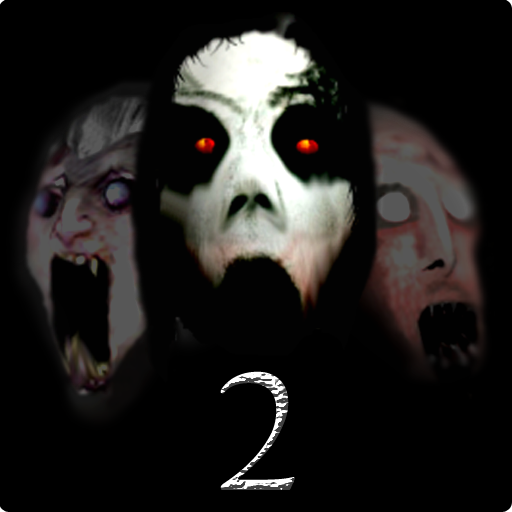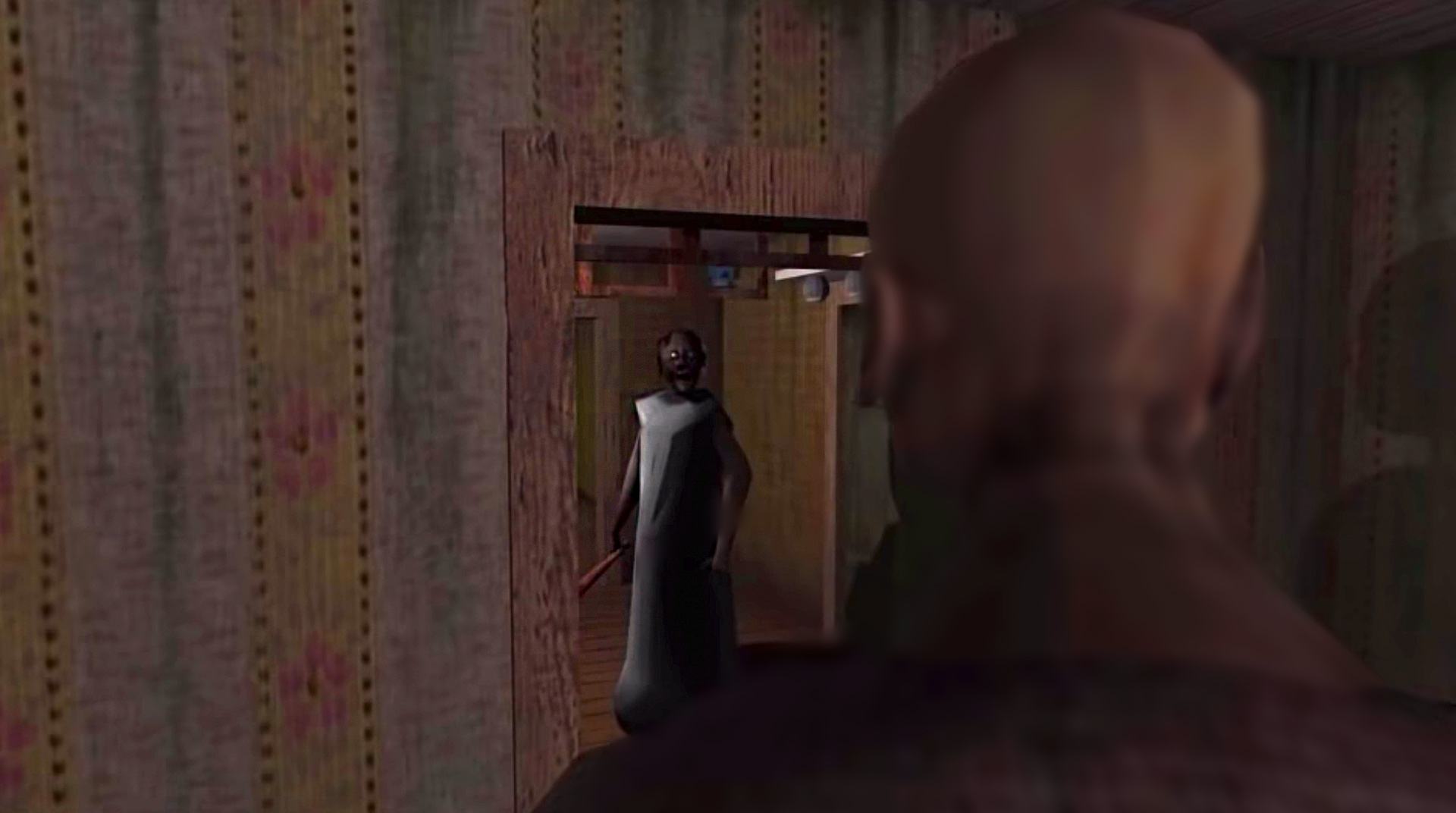

Granny: Chapter Two
BlueStacksを使ってPCでプレイ - 5憶以上のユーザーが愛用している高機能Androidゲーミングプラットフォーム
Play Granny: Chapter Two on PC or Mac
Step into the World of Granny: Chapter Two, a thrilling Arcade game from the house of DVloper. Play this Android game on BlueStacks App Player and experience immersive gaming on PC or Mac.
About the Game
In “Granny: Chapter Two,” you’re trapped in a house with both Granny and Grandpa. Your mission is simple yet terrifying: escape within five days. But it’s not just about finding the right keys; stealth is crucial. Granny hears every sound, so avoid knocking things over. Grandpa may not hear as well, but his hits are brutal, adding another layer of danger.
Game Features
-
Stealth and Strategy: Be quiet! Every sound could alert Granny to your presence. Plan your moves carefully to avoid detection.
-
Hide and Seek: Utilize hiding spots like wardrobes or under beds to stay out of sight. Timing your escape attempts is key to survival.
-
Challenging Environment: Navigate through various rooms filled with traps and secrets. Each decision can lead to your freedom or your capture.
Playing on BlueStacks can give you better control and a smoother experience, making each tense moment even more gripping.
Make your gaming sessions memorable with precise controls that give you an edge in close combats and visuals that pop up, bringing every character to life.
Granny: Chapter TwoをPCでプレイ
-
BlueStacksをダウンロードしてPCにインストールします。
-
GoogleにサインインしてGoogle Play ストアにアクセスします。(こちらの操作は後で行っても問題ありません)
-
右上の検索バーにGranny: Chapter Twoを入力して検索します。
-
クリックして検索結果からGranny: Chapter Twoをインストールします。
-
Googleサインインを完了してGranny: Chapter Twoをインストールします。※手順2を飛ばしていた場合
-
ホーム画面にてGranny: Chapter Twoのアイコンをクリックしてアプリを起動します。