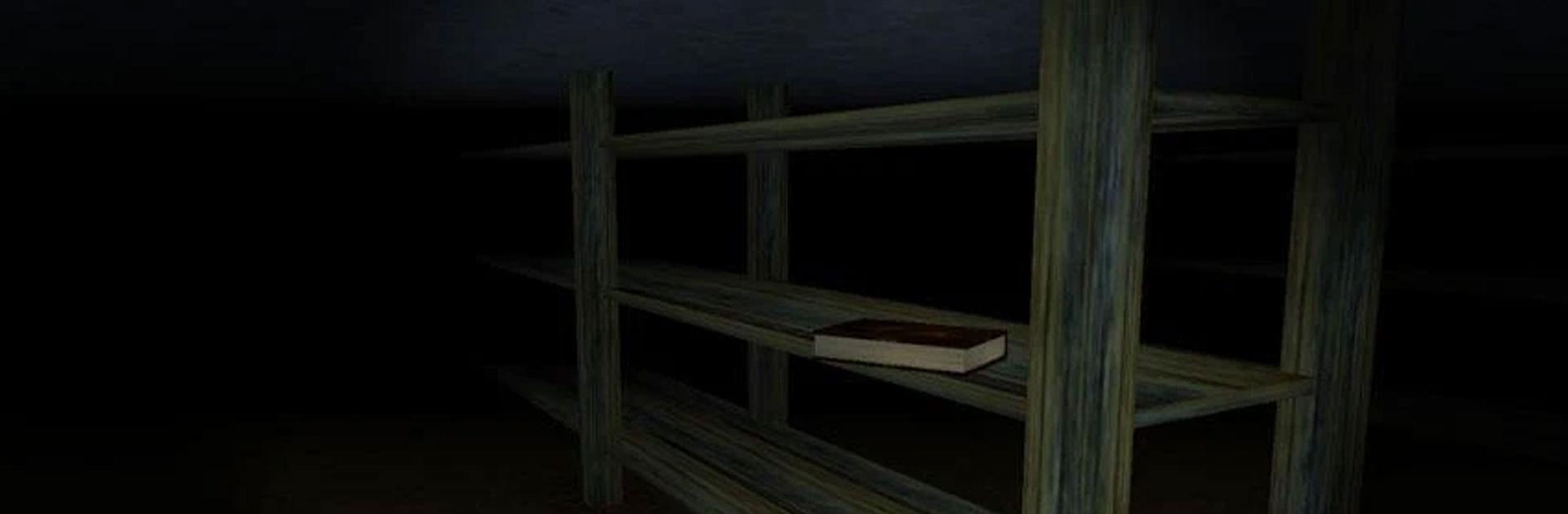

Slendrina: The Cellar
Играйте на ПК с BlueStacks – игровой платформе для приложений на Android. Нас выбирают более 500 млн. игроков.
Страница изменена: 25 авг. 2023 г.
Play Slendrina: The Cellar on PC or Mac
Slendrina: The Cellar is a Action Game developed by DVloper. BlueStacks app player is the best platform to play this Android Game on your PC or Mac for an immersive Android experience.
Download Slendrina: The Cellar on PC with BlueStacks and experience the unforgettable, horrifying tale of Slendrina, an evil entity who preys on those who step foot in her domain. Slendrina will stop at nothing to find and end you. Keep your eyes and ears open and stay focused.
Steal the 8 missing books from the dark cellar where Slendrina lives. Once you’ve found them all, make your way to the exit and freedom! Finding the books isn’t the only hard part—you’ll have to gather them up while also avoiding the piercing gaze of Slendrina herself.
Fans of viral horror sensation Slender Man will love the thrills and tension of Slendrina: The Cellar. This type of chilling horror has you on the edge of your seat, worried where Slendrina may show herself next!
Download Slendrina: The Cellar on PC with BlueStacks and prepare to be scared out of your boots.
Играйте в игру Slendrina: The Cellar на ПК. Это легко и просто.
-
Скачайте и установите BlueStacks на ПК.
-
Войдите в аккаунт Google, чтобы получить доступ к Google Play, или сделайте это позже.
-
В поле поиска, которое находится в правой части экрана, введите название игры – Slendrina: The Cellar.
-
Среди результатов поиска найдите игру Slendrina: The Cellar и нажмите на кнопку "Установить".
-
Завершите авторизацию в Google (если вы пропустили этот шаг в начале) и установите игру Slendrina: The Cellar.
-
Нажмите на ярлык игры Slendrina: The Cellar на главном экране, чтобы начать играть.



