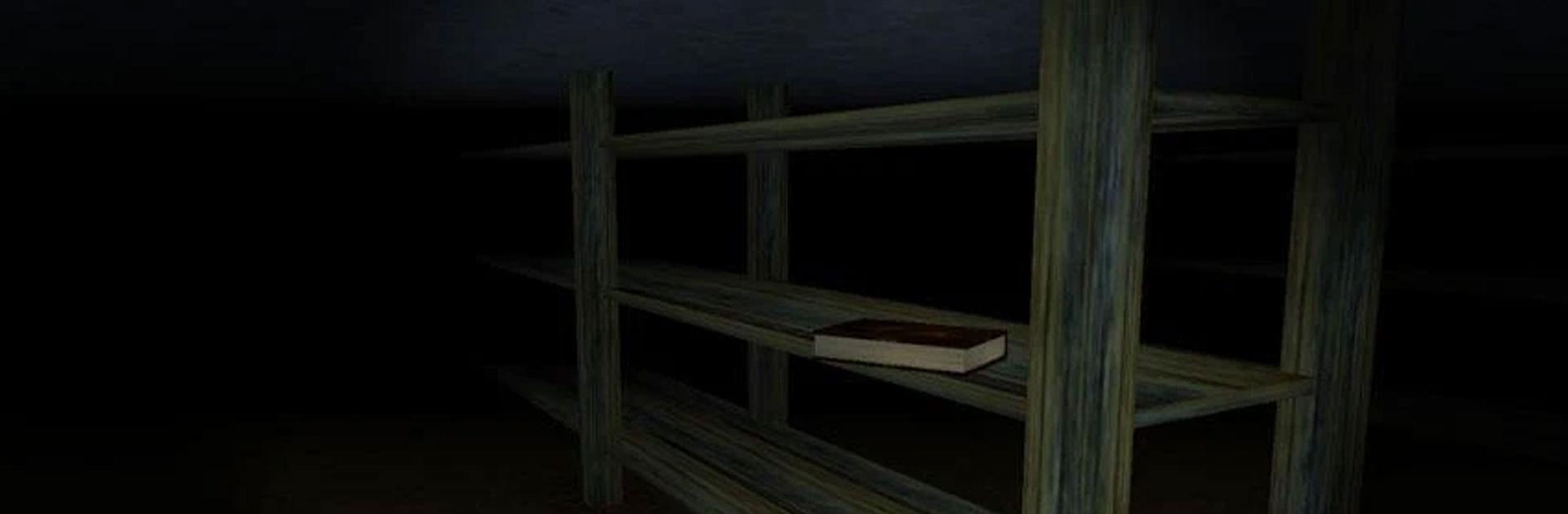

Slendrina: The Cellar
在電腦上使用BlueStacks –受到5億以上的遊戲玩家所信任的Android遊戲平台。
Play Slendrina: The Cellar on PC or Mac
Slendrina: The Cellar is a Action Game developed by DVloper. BlueStacks app player is the best platform to play this Android Game on your PC or Mac for an immersive Android experience.
Download Slendrina: The Cellar on PC with BlueStacks and experience the unforgettable, horrifying tale of Slendrina, an evil entity who preys on those who step foot in her domain. Slendrina will stop at nothing to find and end you. Keep your eyes and ears open and stay focused.
Steal the 8 missing books from the dark cellar where Slendrina lives. Once you’ve found them all, make your way to the exit and freedom! Finding the books isn’t the only hard part—you’ll have to gather them up while also avoiding the piercing gaze of Slendrina herself.
Fans of viral horror sensation Slender Man will love the thrills and tension of Slendrina: The Cellar. This type of chilling horror has you on the edge of your seat, worried where Slendrina may show herself next!
Download Slendrina: The Cellar on PC with BlueStacks and prepare to be scared out of your boots.
在電腦上遊玩Slendrina: The Cellar . 輕易上手.
-
在您的電腦上下載並安裝BlueStacks
-
完成Google登入後即可訪問Play商店,或等你需要訪問Play商店十再登入
-
在右上角的搜索欄中尋找 Slendrina: The Cellar
-
點擊以從搜索結果中安裝 Slendrina: The Cellar
-
完成Google登入(如果您跳過了步驟2),以安裝 Slendrina: The Cellar
-
在首頁畫面中點擊 Slendrina: The Cellar 圖標來啟動遊戲



