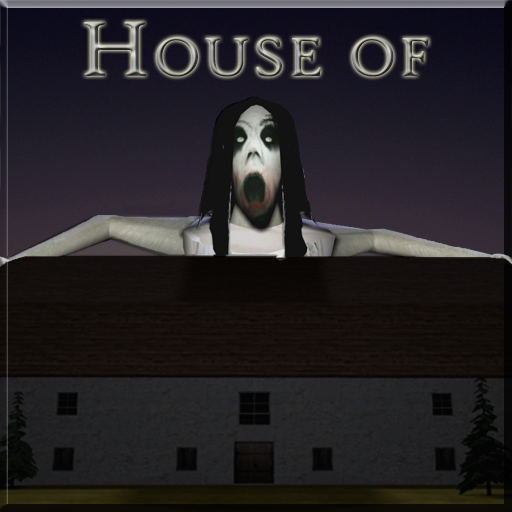Slendrina: The School
Jouez sur PC avec BlueStacks - la plate-forme de jeu Android, approuvée par + 500M de joueurs.
Page Modifiée le: 2 juillet 2018
Play Slendrina: The School on PC
This time you are in an old school where Slendrina at young age use to go to.
Try to find 8 fuses that are scattered throughout the school.
The 8 fuses will be used to open a locked door.
You must also find one of Slendrinas belongings and give it to her, to get something in return.
You also need to find keys to open certain doors
and health boxes that give you a little more health when you have been injured.
Thank you all for your kind ratings you have given me! You are the best!
If you want to send an email to me, please write in English or Swedish.
The game is free but it contains advertising.
Have fun!
Jouez à Slendrina: The School sur PC. C'est facile de commencer.
-
Téléchargez et installez BlueStacks sur votre PC
-
Connectez-vous à Google pour accéder au Play Store ou faites-le plus tard
-
Recherchez Slendrina: The School dans la barre de recherche dans le coin supérieur droit
-
Cliquez pour installer Slendrina: The School à partir des résultats de la recherche
-
Connectez-vous à Google (si vous avez ignoré l'étape 2) pour installer Slendrina: The School
-
Cliquez sur l'icône Slendrina: The School sur l'écran d'accueil pour commencer à jouer