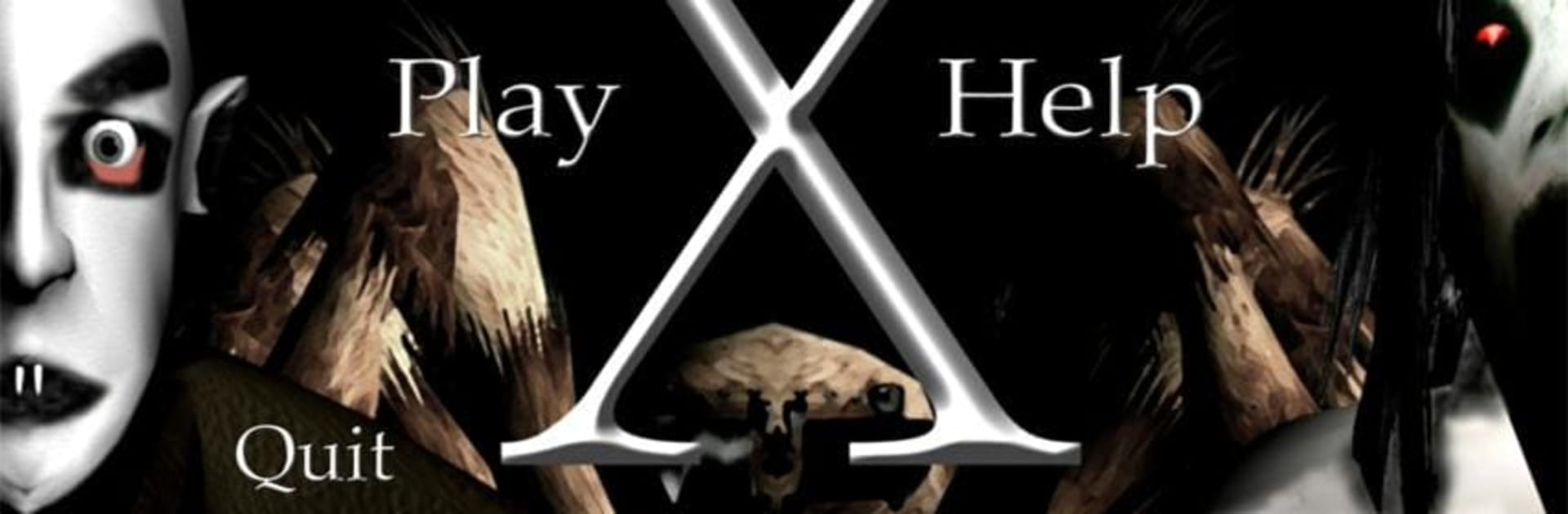
Slendrina X
Mainkan di PC dengan BlueStacks – platform Game-Game Android, dipercaya oleh lebih dari 500 juta gamer.
Play Slendrina X on PC or Mac
Join millions to experience Slendrina X, an exciting Action game from DVloper. With BlueStacks App Player, you are always a step ahead of your opponent, ready to outplay them with faster gameplay and better control with the mouse and keyboard on your PC or Mac.
About the Game
Welcome to Slendrina X, DVloper’s creepy Action adventure that’ll get your heart racing in no time. Picture this: you wake up inside a gigantic, shadowy castle—you’re the prisoner, and Slendrina (and her not-so-friendly family) definitely don’t want you to leave. Your mission? Find the hidden entrance key and make it out, all while dodging Slendrina’s chilling gaze and her husband’s unpredictable wrath.
Game Features
-
Spine-Chilling Ambience
Roam through dark, maze-like corridors where every creak and shadow might mean trouble. The castle’s ominous atmosphere will keep you on edge the whole time. -
Tense Cat-and-Mouse Gameplay
You’re not alone in here. Slendrina keeps an eye on you, but her husband lurks around too—and let’s just say, he’s not in the mood for guests. -
Beware of Pets
Two fierce pets lurk in the castle. They bite, and you won’t want to cross paths with them unexpectedly. -
Challenging Escape Puzzles
Finding your way out isn’t simple. You’ll need to watch your back and hunt for that elusive entrance key while avoiding danger. -
Mobile Thrills, PC Control
Prefer tighter controls? Play Slendrina X with BlueStacks to take advantage of your mouse and keyboard. -
Free to Play
The whole terrifying experience is free, though you might see a few ads while sneaking around.
Wanna test your nerves? This castle won’t make it easy.
Ready to top the leaderboard? We bet you do. Let precise controls and sharp visuals optimized on BlueStacks lead you to victory.
Mainkan Slendrina X di PC Mudah saja memulainya.
-
Unduh dan pasang BlueStacks di PC kamu
-
Selesaikan proses masuk Google untuk mengakses Playstore atau lakukan nanti
-
Cari Slendrina X di bilah pencarian di pojok kanan atas
-
Klik untuk menginstal Slendrina X dari hasil pencarian
-
Selesaikan proses masuk Google (jika kamu melewati langkah 2) untuk menginstal Slendrina X
-
Klik ikon Slendrina X di layar home untuk membuka gamenya
