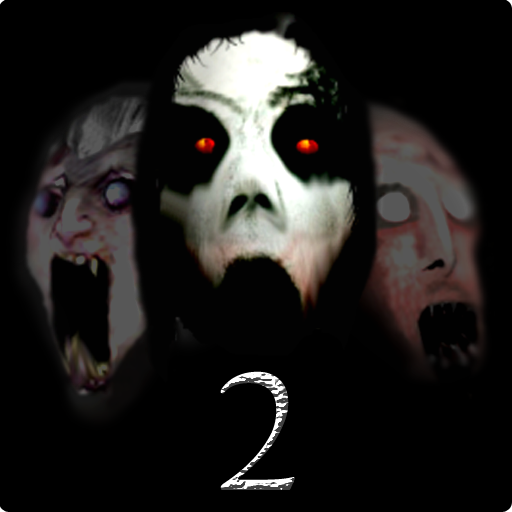The Twins
Chơi trên PC với BlueStacks - Nền tảng chơi game Android, được hơn 500 triệu game thủ tin tưởng.
Trang đã được sửa đổi vào: 31 thg 7, 2024
Play The Twins on PC or Mac
The Twins is an Action game developed by Dvloper. BlueStacks app player is the best platform to play this Android game on your PC or Mac for an immersive gaming experience.
The Twins features a unique gameplay mode where players choose a character to follow an engaging storyline. Play this casual game conveniently on your laptop with a gamepad controller to complete various missions.
Select a character and dive in, choosing between incarceration or the thrill of a high-stakes heist.
About the Game
Released in 2020, The Twins is a survival hero game designed to provide an engaging experience for players. It combines detailed graphics with a captivating storyline to ensure an immersive gaming adventure.
Gameplay Overview
The Twins follows the life of a petty thief who now faces an ultimatum: serve time in jail or take on a major heist to repay his debts and gain freedom. Control your character seamlessly with a gamepad, allowing you to seamlessly move around in the game.
Game Features
- Seamless controls
- User-friendly interface.
- Complete missions offline.
- Suitable for gamers aged 13 and above.
How to Play?
Download The Twins for free from the Google Play Store or Apple App Store on the BlueStacks app player.
Chơi The Twins trên PC. Rất dễ để bắt đầu
-
Tải và cài đặt BlueStacks trên máy của bạn
-
Hoàn tất đăng nhập vào Google để đến PlayStore, hoặc thực hiện sau
-
Tìm The Twins trên thanh tìm kiếm ở góc phải màn hình
-
Nhấn vào để cài đặt The Twins trong danh sách kết quả tìm kiếm
-
Hoàn tất đăng nhập Google (nếu bạn chưa làm bước 2) để cài đặt The Twins
-
Nhấn vào icon The Twins tại màn hình chính để bắt đầu chơi