
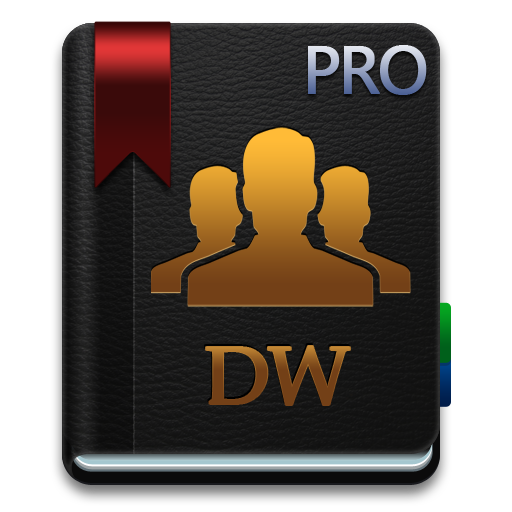
DW Contacts & Phone & SMS
Juega en PC con BlueStacks: la plataforma de juegos Android, en la que confían más de 500 millones de jugadores.
Página modificada el: 30 de junio de 2019
Play DW Contacts & Phone & SMS on PC
KEY FEATURES
------------
SMS
+ Complete SMS support
* Scheduled to send
* Automatically send blessing SMS on contact birthday/anniversary
* Template-based bulk SMS sending automatically inserts contact names
Contacts
+ Search all fields of the contact (notes, addresses, emails, relationships...)
+ Group-based contact management and support nesting of groups
* Contact-based reminders and task lists
+ Share contacts by text and allow selection of fields to share
+ Filter contacts through their group, company, position, province, city, zip code...
+ Flexible multi-select mode, you can combine different contact filtering methods to select contacts. For selected contacts, you can send them messages, emails, export, share, set ringtones, etc.
+ Configurable contact list view, which displays the contact's nickname, company, position, number, notes... And multiple sorting methods
+ Show all information in the contact detail. Including: SMS, call history, call statistics, related events and tasks. You can also connect custom data to contacts
+ Contains HD avatar and group information when backing up and restoring contacts via vCard
* Notify you before your contact birthday/anniversary
Phone
* Unlimited call history, you can add notes to each call record to track work progress
+ Voice broadcast caller ID and contact name
* Automatic redial
* Long press the dial button to call the installed VoIP software to dial
+ Based on the contact group's incoming call firewall, can be defined to take effect at specific time periods, intercepting strange calls or business calls during non-working hours
+ During the ringing, the In call widget displays the caller's details and past call notes, so that you can know the other party in time, and you can write notes and add task reminders for the call after the call ends.
+ Call statistics can calculate the length of the call and notify you before the end of the free call time
+ T9 dialing through contact name search contacts let you quickly find the contact you need
* Up to 10,000 quick action storage, you can define actions to dial, send text messages or send mail. Enter a "storage location plus a # sign" on the dial pad to perform a quick action, such as 100#
+ Adjustable dial height and left and right position for one-handed operation
+ Dual card support
* Group-based dialing prefix automatic addition, call record automatic deletion, ringtone
* Flexible appearance configuration, you can customize font size, color and transparency
+ Accessibility compatible: TalkBack
If you have any suggestions and ideas, please post to the forum: http://forum.dw-p.net or send us an email.
For more tips and tricks, please go to http://wiki.dw-p.net/DWC:Tips_%26_Tricks
Please try our software and recommend it to your friends.
Free version of the feature limit
Contains ads
Limited appearance customization
Multi-select mode limits 5 items
Can only create one application widget
Features that begin with * are not supported
Juega DW Contacts & Phone & SMS en la PC. Es fácil comenzar.
-
Descargue e instale BlueStacks en su PC
-
Complete el inicio de sesión de Google para acceder a Play Store, o hágalo más tarde
-
Busque DW Contacts & Phone & SMS en la barra de búsqueda en la esquina superior derecha
-
Haga clic para instalar DW Contacts & Phone & SMS desde los resultados de búsqueda
-
Complete el inicio de sesión de Google (si omitió el paso 2) para instalar DW Contacts & Phone & SMS
-
Haz clic en el ícono DW Contacts & Phone & SMS en la pantalla de inicio para comenzar a jugar




