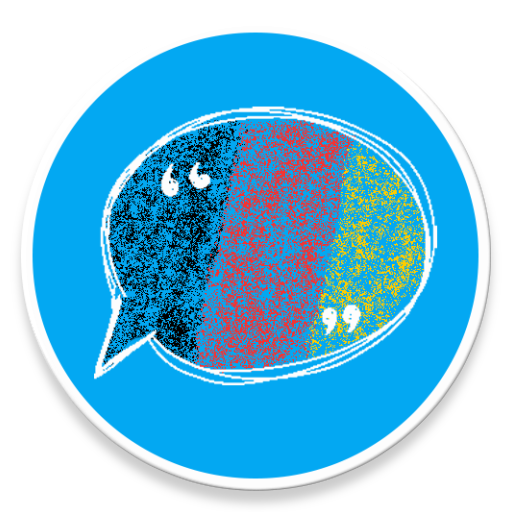DW Learn German - A1, A2, B1 and placement test
BlueStacksを使ってPCでプレイ - 5憶以上のユーザーが愛用している高機能Androidゲーミングプラットフォーム
Play DW Learn German - A1, A2, B1 and placement test on PC
- Find the right level with a proficiency test
- Programs for beginners and advanced learners (from the alphabet to business German)
- Diverse interactive exercises
- Vocabulary training and glossary
- Grammar and geography
You decide what’s the best way to learn German with DW. Take your pick – maybe a video series or interactive exercises? Get started now and learn German – even if you never have before. With DW, you can go online or use your mobile to improve your German. It’s easy to get started – we have something for everyone. And if you aren’t sure where to start, just take our quick and easy Placement Test to find out which course is right for you. We cover all the levels of the Common European Framework of Reference – from beginners to experts.
We also have other courses to help you learn the alphabet, or to get ready for business situations.
DW also courses and materials for German teachers – like worksheets, articles, audio and video content. It’s all free and ready to download. You can find everything we have to offer at dw.com/learngerman.
DW Learn German - A1, A2, B1 and placement testをPCでプレイ
-
BlueStacksをダウンロードしてPCにインストールします。
-
GoogleにサインインしてGoogle Play ストアにアクセスします。(こちらの操作は後で行っても問題ありません)
-
右上の検索バーにDW Learn German - A1, A2, B1 and placement testを入力して検索します。
-
クリックして検索結果からDW Learn German - A1, A2, B1 and placement testをインストールします。
-
Googleサインインを完了してDW Learn German - A1, A2, B1 and placement testをインストールします。※手順2を飛ばしていた場合
-
ホーム画面にてDW Learn German - A1, A2, B1 and placement testのアイコンをクリックしてアプリを起動します。