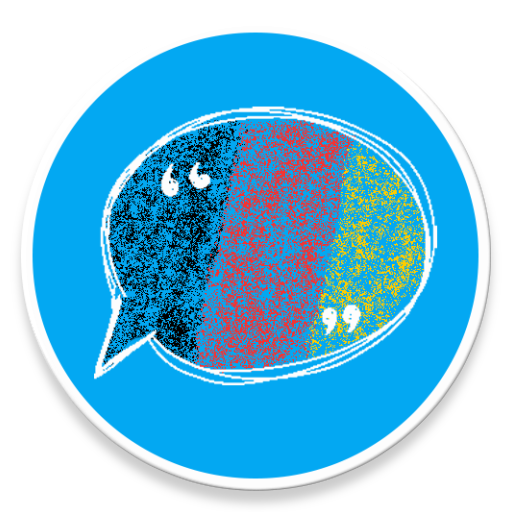DW Learn German - A1, A2, B1 and placement test
Jogue no PC com BlueStacks - A Plataforma de Jogos Android, confiada por mais de 500 milhões de jogadores.
Página modificada em: 24 de jun. de 2020
Play DW Learn German - A1, A2, B1 and placement test on PC
- Find the right level with a proficiency test
- Programs for beginners and advanced learners (from the alphabet to business German)
- Diverse interactive exercises
- Vocabulary training and glossary
- Grammar and geography
You decide what’s the best way to learn German with DW. Take your pick – maybe a video series or interactive exercises? Get started now and learn German – even if you never have before. With DW, you can go online or use your mobile to improve your German. It’s easy to get started – we have something for everyone. And if you aren’t sure where to start, just take our quick and easy Placement Test to find out which course is right for you. We cover all the levels of the Common European Framework of Reference – from beginners to experts.
We also have other courses to help you learn the alphabet, or to get ready for business situations.
DW also courses and materials for German teachers – like worksheets, articles, audio and video content. It’s all free and ready to download. You can find everything we have to offer at dw.com/learngerman.
Jogue DW Learn German - A1, A2, B1 and placement test no PC. É fácil começar.
-
Baixe e instale o BlueStacks no seu PC
-
Conclua o login do Google para acessar a Play Store ou faça isso mais tarde
-
Procure por DW Learn German - A1, A2, B1 and placement test na barra de pesquisa no canto superior direito
-
Clique para instalar DW Learn German - A1, A2, B1 and placement test a partir dos resultados da pesquisa
-
Conclua o login do Google (caso você pulou a etapa 2) para instalar o DW Learn German - A1, A2, B1 and placement test
-
Clique no ícone do DW Learn German - A1, A2, B1 and placement test na tela inicial para começar a jogar