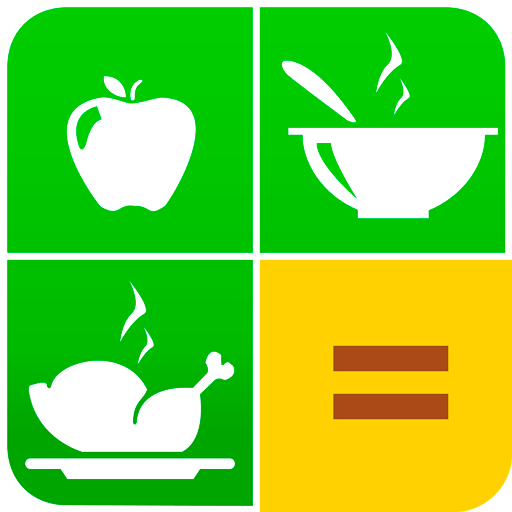Nutrition Diary Pro: calorie counter and FCP
Mainkan di PC dengan BlueStacks – platform Game-Game Android, dipercaya oleh lebih dari 500 juta gamer.
Halaman Dimodifikasi Aktif: 5 November 2019
Play Nutrition Diary Pro: calorie counter and FCP on PC
Depending on the chosen goal (to lose weight, save weight or gain weight) and your parameters, the built-in calorie calculator will calculate the nutritional program with the daily caloric intake and the ratio of FCP (Fats, Carbohydrates, Proteins).
The built-in database contains thousands of ready and semifinished foods(only russian base is available at the moment), and you can add your own.
Functions:
- Simple calendar-based interface makes it easy to browse nutrition history.
- The nutrition program is calculated using the Harris-Benedict formula - one of the most accurate formulas for calculating caloric and FCP to date. If you think that the power program is calculated incorrectly, you can manually adjust it.
- The built-in base catalog contains more than 10,000 product items and semi-finished products, 2 more catalogs are provided to the user for storing their products.
- Adaptive search function in the product catalog allows you to enter search words regardless of their order and case of letters.
- All application settings and directory data can be saved / loaded using Google Drive (authorization required using a Google account). The function is useful if you want to reinstall the application or install it on another device.
- Internet connection for the operation of the main functions of the application is not required (only if you want to save the data to Google Drive).
- The gray color theme of the application can be changed to different color (at the moment there are 18 alternative color themes)
- Charts will show how well you follow the nutrition program and allow tracing the dynamics of weight changes and body measurements.
- The Workout page will help you count calories and fcp spent during additional activity or training
- On the Summary page, you can see the statistics taking into account the nutrition program, workouts and your diet for the selected day.
- The Water Consumption function calculates the rate of consumption and allows you to take into account the water you drink per day
-- The Recipes function allows to calculate the recipes CFCP, and also takes into account water loss or saturation of the dish
We recommend that you check information from the product catalog with information from the manufacturer on the packaging - the nutritional value of the products may vary from one manufacturer to another and change over time.
The calculation of the nutritional program is approximate, in order to take into account the individual characteristics of the organism, consultation of a dietitian may be required.
If you are looking for a food diary, calorie calculator, calorie counter, proper nutrition, healthy food, calorie content, diet, calories, calories, then this application will definitely come in handy, especially since there is no advertising
Mainkan Nutrition Diary Pro: calorie counter and FCP di PC Mudah saja memulainya.
-
Unduh dan pasang BlueStacks di PC kamu
-
Selesaikan proses masuk Google untuk mengakses Playstore atau lakukan nanti
-
Cari Nutrition Diary Pro: calorie counter and FCP di bilah pencarian di pojok kanan atas
-
Klik untuk menginstal Nutrition Diary Pro: calorie counter and FCP dari hasil pencarian
-
Selesaikan proses masuk Google (jika kamu melewati langkah 2) untuk menginstal Nutrition Diary Pro: calorie counter and FCP
-
Klik ikon Nutrition Diary Pro: calorie counter and FCP di layar home untuk membuka gamenya