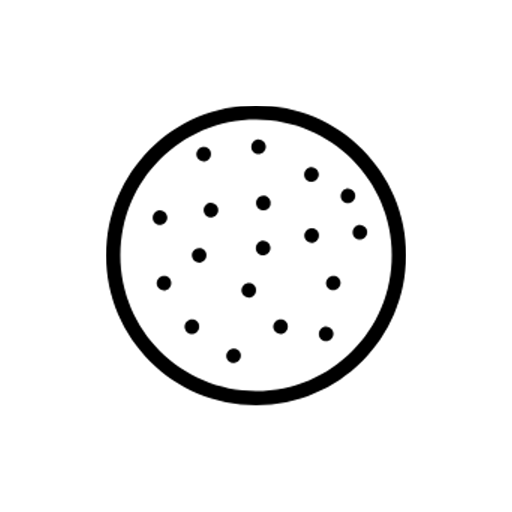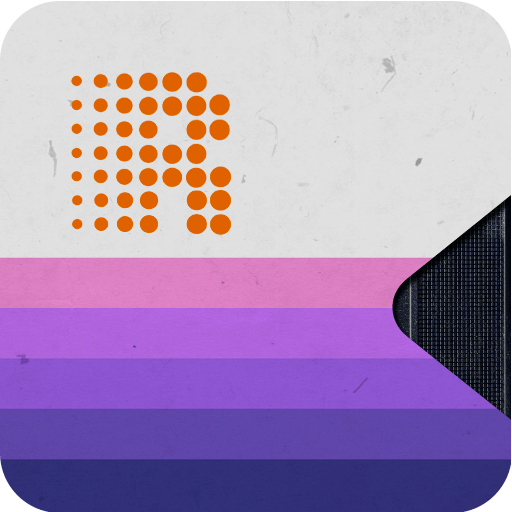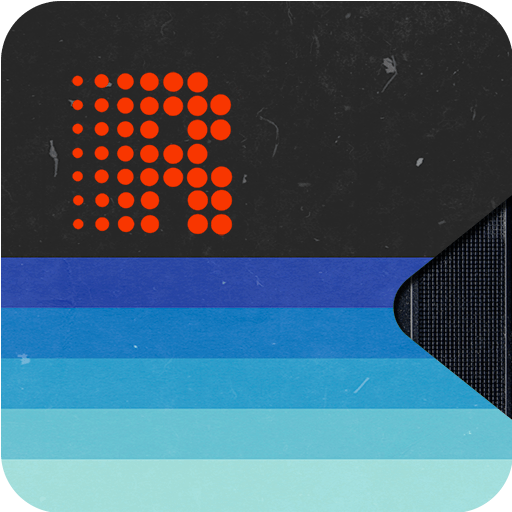Super 16 - vintage 16mm, 8mm film camera
Spiele auf dem PC mit BlueStacks - der Android-Gaming-Plattform, der über 500 Millionen Spieler vertrauen.
Seite geändert am: 5. Dezember 2019
Play Super 16 - vintage 16mm, 8mm film camera on PC
Powerful color adjustment
The application provides a set of >70 filters containing profiles of popular Kodak Vision3 films, black-and-white filters and filters for cinema post-processing. You also have the option of manually preprocess color by changing the temperature, tint, and color correction curve. You can track all changes in the distribution of colors in a frame using a color histogram.
Physical film emulation
The application allows you to emulate such aspects of film shooting as stains and scratches, frame shake, flicker, grain etc. Using pause/continue while recording leaves realistic distortion on frames. You can even choose overscanned film mode to see film edges and apply film burn at any time you want.
Professional shooting options
Super 16 allows you to change the focus and exposure settings, adjust the zoom for better shooting of various scenes. All parameters (including processing features) can be changed during the recording.
Convenience of use
You can create your own presets based on the available processing options. This allows you to immediately use the camera in the configuration you need, without having to re-configure. It is also possible to process existing video files.
Follow us on Instagram:
Instagram: @a__e__r__u
Spiele Super 16 - vintage 16mm, 8mm film camera auf dem PC. Der Einstieg ist einfach.
-
Lade BlueStacks herunter und installiere es auf deinem PC
-
Schließe die Google-Anmeldung ab, um auf den Play Store zuzugreifen, oder mache es später
-
Suche in der Suchleiste oben rechts nach Super 16 - vintage 16mm, 8mm film camera
-
Klicke hier, um Super 16 - vintage 16mm, 8mm film camera aus den Suchergebnissen zu installieren
-
Schließe die Google-Anmeldung ab (wenn du Schritt 2 übersprungen hast), um Super 16 - vintage 16mm, 8mm film camera zu installieren.
-
Klicke auf dem Startbildschirm auf das Super 16 - vintage 16mm, 8mm film camera Symbol, um mit dem Spielen zu beginnen