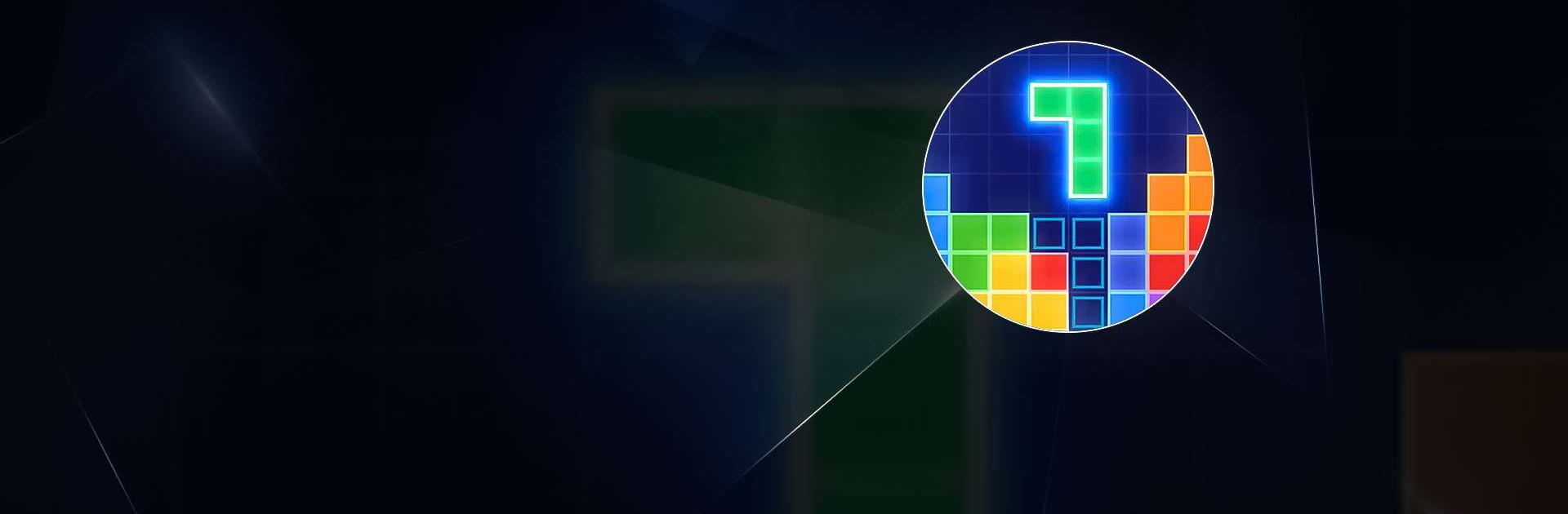

Block Puzzle
العب على الكمبيوتر الشخصي مع BlueStacks - نظام أندرويد للألعاب ، موثوق به من قبل أكثر من 500 مليون لاعب.
تم تعديل الصفحة في: 19/12/2023
Play Block Puzzle on PC or Mac
Block Puzzle is a Puzzle game developed by Candy Mobile. BlueStacks app player is the best platform to play this Android game on your PC or Mac for an immersive gaming experience.
Do you love a good puzzle challenge? Then you’ll definitely want to check out Block Puzzle! It’s a simple but addictive game that will put your brain to the test.
The goal is easy: drop blocks onto the board and create lines, either horizontally or vertically, without any gaps. Once you’ve created a complete line, it will disappear and you’ll earn points! But watch out – if you can’t make any more moves and the blocks pile up, it’s game over!
Block Puzzle is a visually stunning game with beautiful graphics and an amazing soundtrack that will keep you hooked. It’s easy to pick up and play, but hard to master. It’s the perfect brain-teasing game for those little pockets of time when you want to challenge yourself.
And here’s a tip – playing Block Puzzle on your PC with BlueStacks will make your experience even better! You’ll have a bigger screen to work with and the ability to use your keyboard or mouse for more precise movements. Plus, with BlueStacks, you can save your progress and pick up where you left off anytime, anywhere.
Download Block Puzzle on PC with BlueStacks and e how high you can score.
العب Block Puzzle على جهاز الكمبيوتر. من السهل البدء.
-
قم بتنزيل BlueStacks وتثبيته على جهاز الكمبيوتر الخاص بك
-
أكمل تسجيل الدخول إلى Google للوصول إلى متجر Play ، أو قم بذلك لاحقًا
-
ابحث عن Block Puzzle في شريط البحث أعلى الزاوية اليمنى
-
انقر لتثبيت Block Puzzle من نتائج البحث
-
أكمل تسجيل الدخول إلى Google (إذا تخطيت الخطوة 2) لتثبيت Block Puzzle
-
انقر على أيقونة Block Puzzle على الشاشة الرئيسية لبدء اللعب



