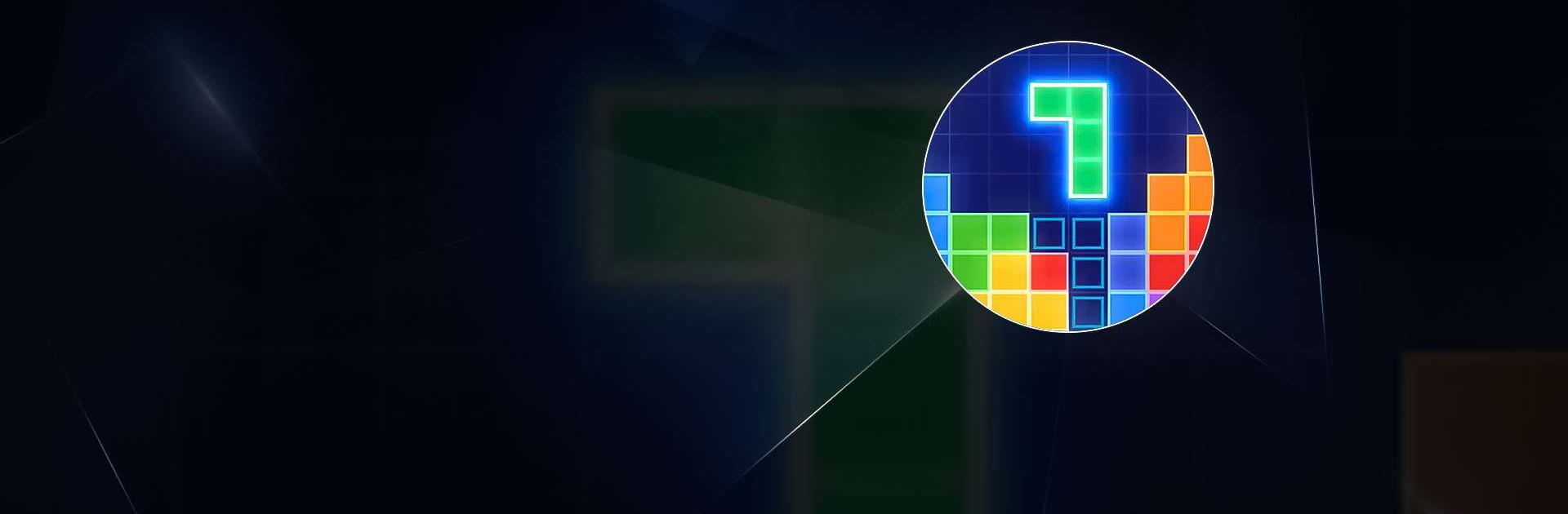

Block Puzzle
5억명 이상의 게이머가 신뢰하는 안드로이드 게임 플랫폼 BlueStacks으로 PC에서 플레이하세요.
Play Block Puzzle on PC
Block Puzzle is a Puzzle game developed by Candy Mobile. BlueStacks app player is the best platform to play this Android game on your PC or Mac for an immersive gaming experience.
Do you love a good puzzle challenge? Then you’ll definitely want to check out Block Puzzle! It’s a simple but addictive game that will put your brain to the test.
The goal is easy: drop blocks onto the board and create lines, either horizontally or vertically, without any gaps. Once you’ve created a complete line, it will disappear and you’ll earn points! But watch out – if you can’t make any more moves and the blocks pile up, it’s game over!
Block Puzzle is a visually stunning game with beautiful graphics and an amazing soundtrack that will keep you hooked. It’s easy to pick up and play, but hard to master. It’s the perfect brain-teasing game for those little pockets of time when you want to challenge yourself.
And here’s a tip – playing Block Puzzle on your PC with BlueStacks will make your experience even better! You’ll have a bigger screen to work with and the ability to use your keyboard or mouse for more precise movements. Plus, with BlueStacks, you can save your progress and pick up where you left off anytime, anywhere.
Download Block Puzzle on PC with BlueStacks and e how high you can score.
PC에서 Block Puzzle 플레이해보세요.
-
BlueStacks 다운로드하고 설치
-
Google Play 스토어에 로그인 하기(나중에 진행가능)
-
오른쪽 상단 코너에 Block Puzzle 검색
-
검색 결과 중 Block Puzzle 선택하여 설치
-
구글 로그인 진행(만약 2단계를 지나갔을 경우) 후 Block Puzzle 설치
-
메인 홈화면에서 Block Puzzle 선택하여 실행



