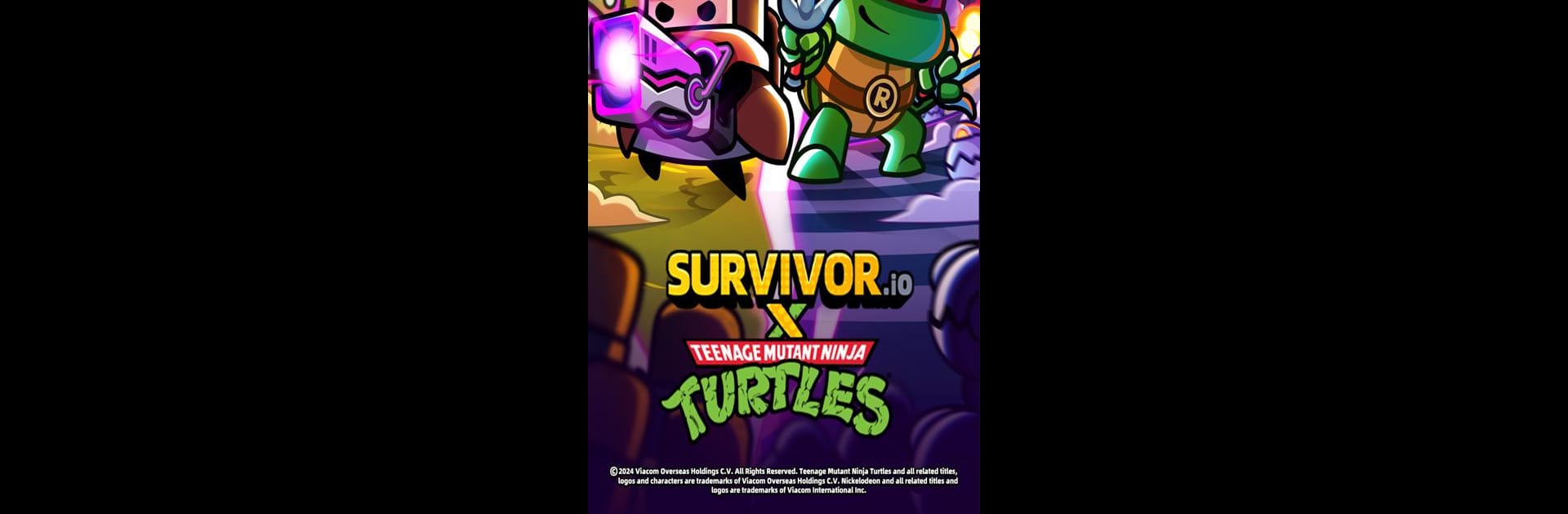

Survivor.io
Graj na PC z BlueStacks – Platforma gamingowa Android, która uzyskała zaufanie ponad 500 milionów graczy!
Strona zmodyfikowana w dniu: Mar 21, 2025
Play Survivor.io on PC or Mac
Survivor.io brings the role-playing adventure genre to life and throws up exciting challenges for gamers. Developed by Habby, this Android game is best experienced on BlueStacks, the World’s #1 app player for PC and Mac users.
About the Game
Dangerous zombies are wreaking havoc across the city! You’re awakened by the mysterious trial of dreams, thrust into the role of a heroic city savior in Survivor.io. As a human warrior bursting with potential, rally with other survivors, grab your weapons and brace yourself against the overwhelming zombie horde in this intense role-playing adventure.
Game Features
- Massive Monster Battles: Brace yourself as you face off against more than 1,000 zombies simultaneously. It’s pure, heart-pumping action!
- One-Hand Controls: Navigate the treacherous map with ease, thanks to intuitive one-hand controls.
- Roguelite Skill Combos: Experience an exciting new roguelite adventure with endless skill combinations to keep the challenges fresh.
- Varied Difficulty Stages: Each stage ramps up the intensity with new challenges and tougher enemies.
Play Survivor.io on BlueStacks for enhanced gameplay. Make your gaming sessions memorable with precise controls that give you an edge in close combats and visuals that pop up, bringing every character to life.
Zagraj w Survivor.io na PC. To takie proste.
-
Pobierz i zainstaluj BlueStacks na PC
-
Zakończ pomyślnie ustawienie Google, aby otrzymać dostęp do sklepu Play, albo zrób to później.
-
Wyszukaj Survivor.io w pasku wyszukiwania w prawym górnym rogu.
-
Kliknij, aby zainstalować Survivor.io z wyników wyszukiwania
-
Ukończ pomyślnie rejestrację Google (jeśli krok 2 został pominięty) aby zainstalować Survivor.io
-
Klinij w ikonę Survivor.io na ekranie startowym, aby zacząć grę




