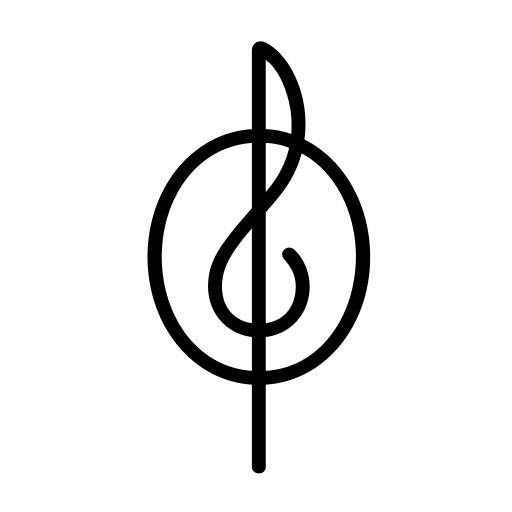MANGO - The latest in online fashion
Mainkan di PC dengan BlueStacks – platform Game-Game Android, dipercaya oleh lebih dari 500 juta gamer.
Halaman Dimodifikasi Aktif: 11 Desember 2019
Play MANGO - The latest in online fashion on PC
Our most digital version features all the garments in the collection: women’s, men’s and children’s clothing. What’s more, through notifications you can discover the latest products, enjoy exclusive offers and stay up to date with the latest trends in online fashion.
Choose your favourites with the app! Download it free and enjoy a unique experience in mobile format.
Fashion on your mobile.
Wherever you are, log on quickly to get your must-haves. Browse through the different collections featured, be inspired by the proposed outfits in each editorial and find what you are looking for by using the size, colour and price filters. Be inspired by all the proposals for the perfect shopping experience.
Your online shopping bag can be accessed from any device.
Whenever you log on to our online clothing app with your user ID and password, your items will be saved so that you can access them from any device. So, if you start filling your shopping bag from your Smartphone and later decide to continue shopping via your Tablet, the items will be synchronised, allowing you to finalise your order whenever and however you want. Enjoy your online fashion app whenever you want!
Barcode scanner.
You can also use the app when you are shopping in our physical stores. If you see an item you want to buy but there are none left in your size or preferred colour, you can get it via our app. Scan the barcode of the item, or enter it manually, to see where you can find one or to buy it online. Once you have placed the order, you can receive it at home or at your preferred location.
Exclusive information.
You can also use our app to stay up to date with our promotions and exclusive offers in online fashion. Enable the instant notifications feature and you’ll be among the first to discover the new collection garments arriving each week, the lookbooks to inspire your stylings of the season and the discounts and promotions you can enjoy.
Find your nearest store.
If you need to have the garment you want right now, use the geolocation feature of our app and find your nearest store and the quickest way to get there. Create your Wishlist. Now, your Wishlist, in a single click: include all the garments you like most in your Wishlist. Also, if you didn't manage to buy a garment in time, you can enable an availability notification.
Manage your account
Simply enter your e-mail and you’ll receive a message as soon as it’s back in stock. Manage your account. Log on to your profile and edit your personal data whenever you like, for example the delivery address. You can also log on to the My orders section to keep all your till receipts, for both online orders and your purchases in physical stores. You can also track all your orders and manage any returns.
The MANGO app is much more than an online store. Shop in a simple and secure way.
We invite you to send us your comments and suggestions on this update at the following e-mail address: online@mango.com
Mainkan MANGO - The latest in online fashion di PC Mudah saja memulainya.
-
Unduh dan pasang BlueStacks di PC kamu
-
Selesaikan proses masuk Google untuk mengakses Playstore atau lakukan nanti
-
Cari MANGO - The latest in online fashion di bilah pencarian di pojok kanan atas
-
Klik untuk menginstal MANGO - The latest in online fashion dari hasil pencarian
-
Selesaikan proses masuk Google (jika kamu melewati langkah 2) untuk menginstal MANGO - The latest in online fashion
-
Klik ikon MANGO - The latest in online fashion di layar home untuk membuka gamenya