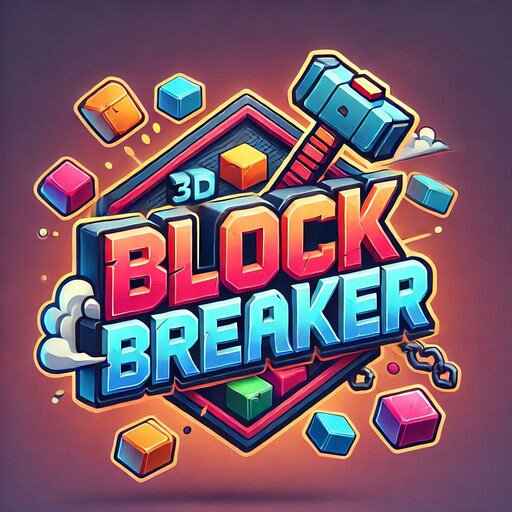Dynamic Island For Android
Juega en PC con BlueStacks: la plataforma de juegos Android, en la que confían más de 500 millones de jugadores.
Página modificada el: 16 oct 2022
Play Dynamic Island For Android on PC
Dynamic Island notch is designed to surface many useful information.
It utilises the pill-shaped area at the top of the display to showcase relevant and contextual information to users, such as background activities, alerts and many more! Dynamic sliding effects make it really attractive.
It gives an extremely dynamic effect in the way it interacts with other functionality on the phone – whether it’s alerts, notifications or activities.
Dynamic island notification animation looks impressively seamless.
Dynamic Island Pro for Android Quick touch setting Features
The Dynamic view provides you with some user-engaging future main features that are
★ Open Notification
★ Quickly get Calls Info
★ Get Track details in stylist Dynamic view Calls Info
★ Change the interface of your front face camera
★ Do basic Action in Dynamic Island view.
PERMISSION & Collection
• ACCESSIBILITY_SERVICE to display dynamic views.
• READ_NOTIFICATION read notification to show media control or notifications on Dynamic view.
• Bluetooth permission for earbuds and airpods
We don't collect any sort of data from mobile, all permission are only for application functionality to work.
Juega Dynamic Island For Android en la PC. Es fácil comenzar.
-
Descargue e instale BlueStacks en su PC
-
Complete el inicio de sesión de Google para acceder a Play Store, o hágalo más tarde
-
Busque Dynamic Island For Android en la barra de búsqueda en la esquina superior derecha
-
Haga clic para instalar Dynamic Island For Android desde los resultados de búsqueda
-
Complete el inicio de sesión de Google (si omitió el paso 2) para instalar Dynamic Island For Android
-
Haz clic en el ícono Dynamic Island For Android en la pantalla de inicio para comenzar a jugar