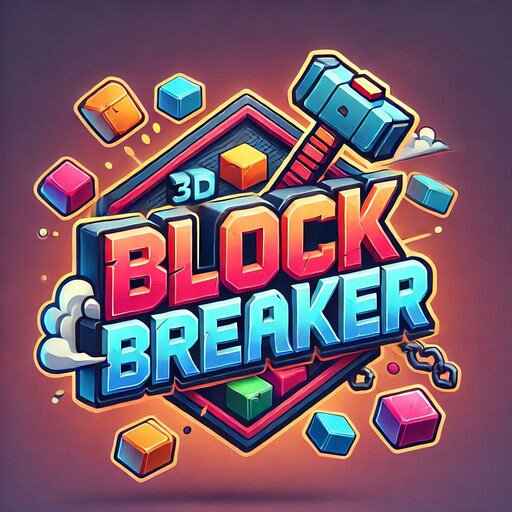このページには広告が含まれます

Dynamic Island For Android
Tools | BattiJalao.inc
BlueStacksを使ってPCでプレイ - 5憶以上のユーザーが愛用している高機能Androidゲーミングプラットフォーム
Play Dynamic Island For Android on PC
This is a simple app to display useful information on the top of the screen.
Dynamic Island notch is designed to surface many useful information.
It utilises the pill-shaped area at the top of the display to showcase relevant and contextual information to users, such as background activities, alerts and many more! Dynamic sliding effects make it really attractive.
It gives an extremely dynamic effect in the way it interacts with other functionality on the phone – whether it’s alerts, notifications or activities.
Dynamic island notification animation looks impressively seamless.
Dynamic Island Pro for Android Quick touch setting Features
The Dynamic view provides you with some user-engaging future main features that are
★ Open Notification
★ Quickly get Calls Info
★ Get Track details in stylist Dynamic view Calls Info
★ Change the interface of your front face camera
★ Do basic Action in Dynamic Island view.
PERMISSION & Collection
• ACCESSIBILITY_SERVICE to display dynamic views.
• READ_NOTIFICATION read notification to show media control or notifications on Dynamic view.
• Bluetooth permission for earbuds and airpods
We don't collect any sort of data from mobile, all permission are only for application functionality to work.
Dynamic Island notch is designed to surface many useful information.
It utilises the pill-shaped area at the top of the display to showcase relevant and contextual information to users, such as background activities, alerts and many more! Dynamic sliding effects make it really attractive.
It gives an extremely dynamic effect in the way it interacts with other functionality on the phone – whether it’s alerts, notifications or activities.
Dynamic island notification animation looks impressively seamless.
Dynamic Island Pro for Android Quick touch setting Features
The Dynamic view provides you with some user-engaging future main features that are
★ Open Notification
★ Quickly get Calls Info
★ Get Track details in stylist Dynamic view Calls Info
★ Change the interface of your front face camera
★ Do basic Action in Dynamic Island view.
PERMISSION & Collection
• ACCESSIBILITY_SERVICE to display dynamic views.
• READ_NOTIFICATION read notification to show media control or notifications on Dynamic view.
• Bluetooth permission for earbuds and airpods
We don't collect any sort of data from mobile, all permission are only for application functionality to work.
Dynamic Island For AndroidをPCでプレイ
-
BlueStacksをダウンロードしてPCにインストールします。
-
GoogleにサインインしてGoogle Play ストアにアクセスします。(こちらの操作は後で行っても問題ありません)
-
右上の検索バーにDynamic Island For Androidを入力して検索します。
-
クリックして検索結果からDynamic Island For Androidをインストールします。
-
Googleサインインを完了してDynamic Island For Androidをインストールします。※手順2を飛ばしていた場合
-
ホーム画面にてDynamic Island For Androidのアイコンをクリックしてアプリを起動します。