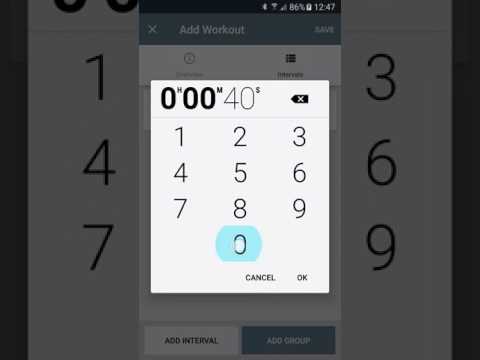JaBIT - Exercise Bike Workout Timer
Play on PC with BlueStacks – the Android Gaming Platform, trusted by 500M+ gamers.
Page Modified on: December 21, 2019
Play JaBIT - Exercise Bike Workout Timer on PC
- running
- boxing
- weight lifting
- circuit training
- HIIT
- Tabata
Clean and intuitive user interface
The app is really easy to use and comes with 4 different themes to choose from.
Built in workouts
The app comes preloaded with 8 different workouts to get you going.
Powerful workout editor
With the drag-and-drop editor you can quickly create new workouts (please see video for a demo) and save them for later use. It supports nested sets and intervals, making it easy to create (and save) very advanced workouts.
Device support
View and record heart rate, power and cadence data from connected ANT+™ and Bluetooth LE devices.
Android wear
Display and control workouts from a connected Android Wear watch.
Garmin device support
You can send workouts to a Garmin device (with the "JaBIT for Garmin" app installed) and run them on the device.
Music support
Synchronize your intervals to music and/or YouTube videos. You can also listen to IceCast radio stations while working out.
Other features
Complete history of done workouts, export/import workouts (or share with friends), share workout info to social media, set targets for cadence, power and heart rate per interval, train using your heart rate zones.
Premium version
🚲 Ad-free service
🚲 Upload your workouts to Strava
🚲 Export heart rate, power and cadence data from stored sessions to .FIT or .TCX files.
For a list of ANT+ compatible devices please visit https://www.thisisant.com/directory/
This app is in active development, so please send feedback and feature requests to info@dynamic5.com.
Play JaBIT - Exercise Bike Workout Timer on PC. It’s easy to get started.
-
Download and install BlueStacks on your PC
-
Complete Google sign-in to access the Play Store, or do it later
-
Look for JaBIT - Exercise Bike Workout Timer in the search bar at the top right corner
-
Click to install JaBIT - Exercise Bike Workout Timer from the search results
-
Complete Google sign-in (if you skipped step 2) to install JaBIT - Exercise Bike Workout Timer
-
Click the JaBIT - Exercise Bike Workout Timer icon on the home screen to start playing