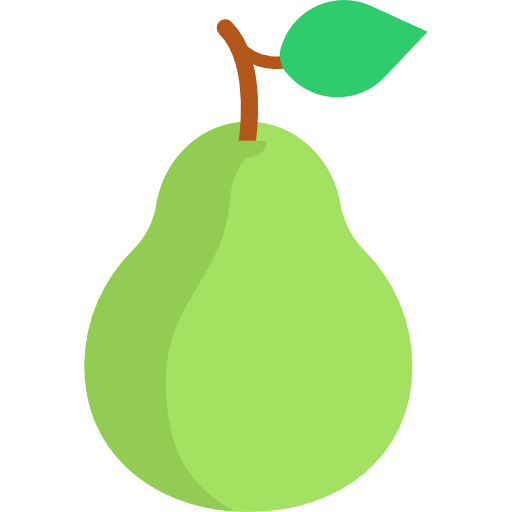Home Button Launcher
Chơi trên PC với BlueStacks - Nền tảng chơi game Android, được hơn 500 triệu game thủ tin tưởng.
Trang đã được sửa đổi vào: 24 tháng 5, 2019
Play Home Button Launcher on PC
★ On devices with Android 6 or newer the app opens through «Home Button Long Click», as an alternative to Google Now. You need to configure your "Assist" app manually, see here:
http://dynamicgandroidapps.svn.cloudforge.com/main/sites/m6/marshmallow.html
★ On Android 4.x and Android 5.x the app is opened through «Home Button Swipe Up», as shown in the linked video. Note this only works properly on devices with three software buttons, e.g. Nexus phones. Samsung phones are poorly or not at all supported.
★ This app is ad-free and open source
→ Test this app if you're looking for a simple app launcher alternative to «Wave Launcher», «SwipePad», «Smart Taskbar» or «Sidebar», or if you want to replace the default «Google Now» home button binding
→ Also check out Home Button Launcher Tools, this integrates nicely into Home Button Launcher
Source code is hosted here:
http://dynamicgandroidapps.svn.cloudforge.com/trunk/HomeButtonLauncher
Chơi Home Button Launcher trên PC. Rất dễ để bắt đầu
-
Tải và cài đặt BlueStacks trên máy của bạn
-
Hoàn tất đăng nhập vào Google để đến PlayStore, hoặc thực hiện sau
-
Tìm Home Button Launcher trên thanh tìm kiếm ở góc phải màn hình
-
Nhấn vào để cài đặt Home Button Launcher trong danh sách kết quả tìm kiếm
-
Hoàn tất đăng nhập Google (nếu bạn chưa làm bước 2) để cài đặt Home Button Launcher
-
Nhấn vào icon Home Button Launcher tại màn hình chính để bắt đầu chơi