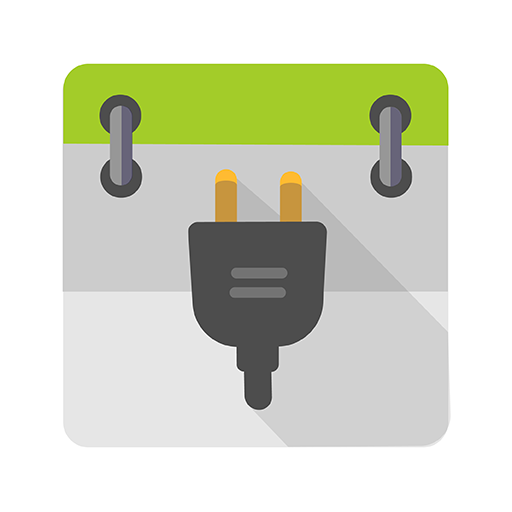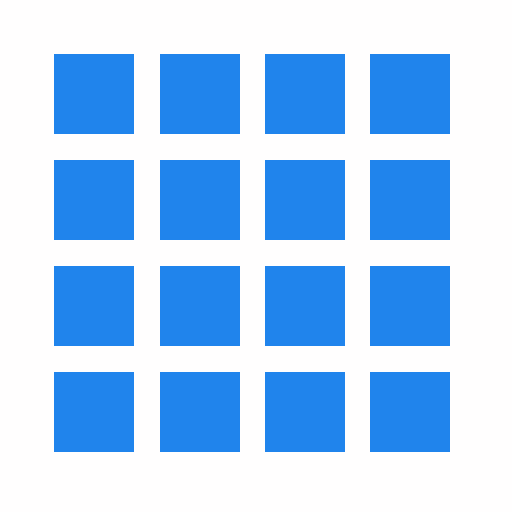DynamicG Dropbox Plugin
Spiele auf dem PC mit BlueStacks - der Android-Gaming-Plattform, der über 500 Millionen Spieler vertrauen.
Seite geändert am: 19. Oktober 2018
Play DynamicG Dropbox Plugin on PC
Get the main app here: http://play.google.com/store/apps/details?id=com.dynamicg.timerecording
This plugin provides Dropbox integration to Time Recording (data backup, recovery and reports upload). Note it requires full access to your Dropbox, not just "per app file access". If this bothers you use the Google Drive Plugin instead (which is limited to accessing its own files).
See this page for backup and restore usage:
http://dynamicgandroidapps.svn.cloudforge.com/main/kb/en/kb025_cloud_backup_restore.html
Spiele DynamicG Dropbox Plugin auf dem PC. Der Einstieg ist einfach.
-
Lade BlueStacks herunter und installiere es auf deinem PC
-
Schließe die Google-Anmeldung ab, um auf den Play Store zuzugreifen, oder mache es später
-
Suche in der Suchleiste oben rechts nach DynamicG Dropbox Plugin
-
Klicke hier, um DynamicG Dropbox Plugin aus den Suchergebnissen zu installieren
-
Schließe die Google-Anmeldung ab (wenn du Schritt 2 übersprungen hast), um DynamicG Dropbox Plugin zu installieren.
-
Klicke auf dem Startbildschirm auf das DynamicG Dropbox Plugin Symbol, um mit dem Spielen zu beginnen