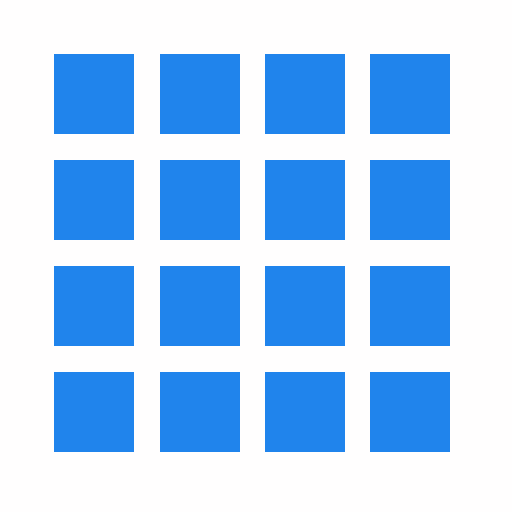このページには広告が含まれます

DynamicG Dropbox Plugin
仕事効率化 | DynamicG
BlueStacksを使ってPCでプレイ - 5憶以上のユーザーが愛用している高機能Androidゲーミングプラットフォーム
Play DynamicG Dropbox Plugin on PC
This is a Plugin, not an App - it does NOT run standalone
Get the main app here: http://play.google.com/store/apps/details?id=com.dynamicg.timerecording
This plugin provides Dropbox integration to Time Recording (data backup, recovery and reports upload). Note it requires full access to your Dropbox, not just "per app file access". If this bothers you use the Google Drive Plugin instead (which is limited to accessing its own files).
See this page for backup and restore usage:
http://dynamicgandroidapps.svn.cloudforge.com/main/kb/en/kb025_cloud_backup_restore.html
Get the main app here: http://play.google.com/store/apps/details?id=com.dynamicg.timerecording
This plugin provides Dropbox integration to Time Recording (data backup, recovery and reports upload). Note it requires full access to your Dropbox, not just "per app file access". If this bothers you use the Google Drive Plugin instead (which is limited to accessing its own files).
See this page for backup and restore usage:
http://dynamicgandroidapps.svn.cloudforge.com/main/kb/en/kb025_cloud_backup_restore.html
DynamicG Dropbox PluginをPCでプレイ
-
BlueStacksをダウンロードしてPCにインストールします。
-
GoogleにサインインしてGoogle Play ストアにアクセスします。(こちらの操作は後で行っても問題ありません)
-
右上の検索バーにDynamicG Dropbox Pluginを入力して検索します。
-
クリックして検索結果からDynamicG Dropbox Pluginをインストールします。
-
Googleサインインを完了してDynamicG Dropbox Pluginをインストールします。※手順2を飛ばしていた場合
-
ホーム画面にてDynamicG Dropbox Pluginのアイコンをクリックしてアプリを起動します。