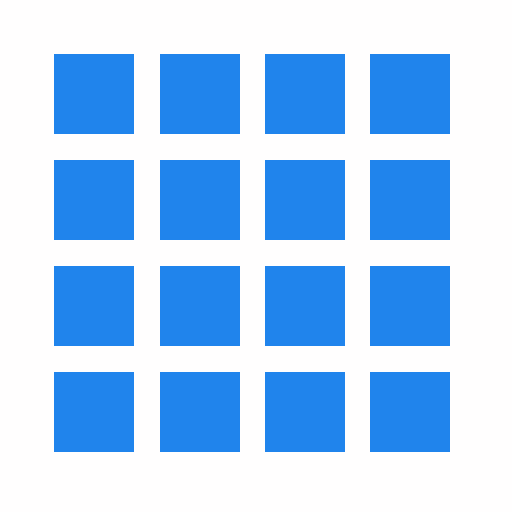DynamicG Dropbox Plugin
생산성 | DynamicG
5억명 이상의 게이머가 신뢰하는 안드로이드 게임 플랫폼 BlueStacks으로 PC에서 플레이하세요.
Play DynamicG Dropbox Plugin on PC
This is a Plugin, not an App - it does NOT run standalone
Get the main app here: http://play.google.com/store/apps/details?id=com.dynamicg.timerecording
This plugin provides Dropbox integration to Time Recording (data backup, recovery and reports upload). Note it requires full access to your Dropbox, not just "per app file access". If this bothers you use the Google Drive Plugin instead (which is limited to accessing its own files).
See this page for backup and restore usage:
http://dynamicgandroidapps.svn.cloudforge.com/main/kb/en/kb025_cloud_backup_restore.html
Get the main app here: http://play.google.com/store/apps/details?id=com.dynamicg.timerecording
This plugin provides Dropbox integration to Time Recording (data backup, recovery and reports upload). Note it requires full access to your Dropbox, not just "per app file access". If this bothers you use the Google Drive Plugin instead (which is limited to accessing its own files).
See this page for backup and restore usage:
http://dynamicgandroidapps.svn.cloudforge.com/main/kb/en/kb025_cloud_backup_restore.html
PC에서 DynamicG Dropbox Plugin 플레이해보세요.
-
BlueStacks 다운로드하고 설치
-
Google Play 스토어에 로그인 하기(나중에 진행가능)
-
오른쪽 상단 코너에 DynamicG Dropbox Plugin 검색
-
검색 결과 중 DynamicG Dropbox Plugin 선택하여 설치
-
구글 로그인 진행(만약 2단계를 지나갔을 경우) 후 DynamicG Dropbox Plugin 설치
-
메인 홈화면에서 DynamicG Dropbox Plugin 선택하여 실행