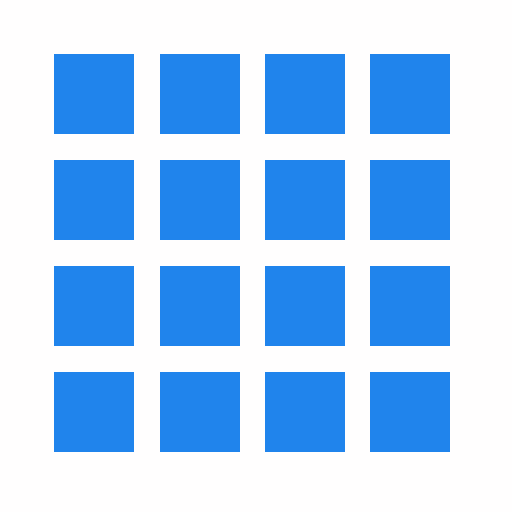DynamicG Dropbox Plugin
เล่นบน PC ผ่าน BlueStacks - Android Gaming Platform ที่ได้รับความไว้วางใจจากเกมเมอร์ 500 ล้านคนทั่วโลก
Page Modified on: 19 ตุลาคม 2561
Play DynamicG Dropbox Plugin on PC
Get the main app here: http://play.google.com/store/apps/details?id=com.dynamicg.timerecording
This plugin provides Dropbox integration to Time Recording (data backup, recovery and reports upload). Note it requires full access to your Dropbox, not just "per app file access". If this bothers you use the Google Drive Plugin instead (which is limited to accessing its own files).
See this page for backup and restore usage:
http://dynamicgandroidapps.svn.cloudforge.com/main/kb/en/kb025_cloud_backup_restore.html
เล่น DynamicG Dropbox Plugin บน PC ได้ง่ายกว่า
-
ดาวน์โหลดและติดตั้ง BlueStacks บน PC ของคุณ
-
ลงชื่อเข้าใช้แอคเคาท์ Google เพื่อเข้าสู่ Play Store หรือทำในภายหลัง
-
ค้นหา DynamicG Dropbox Plugin ในช่องค้นหาด้านขวาบนของโปรแกรม
-
คลิกเพื่อติดตั้ง DynamicG Dropbox Plugin จากผลการค้นหา
-
ลงชื่อเข้าใช้บัญชี Google Account (หากยังไม่ได้ทำในขั้นที่ 2) เพื่อติดตั้ง DynamicG Dropbox Plugin
-
คลิกที่ไอคอน DynamicG Dropbox Plugin ในหน้าจอเพื่อเริ่มเล่น