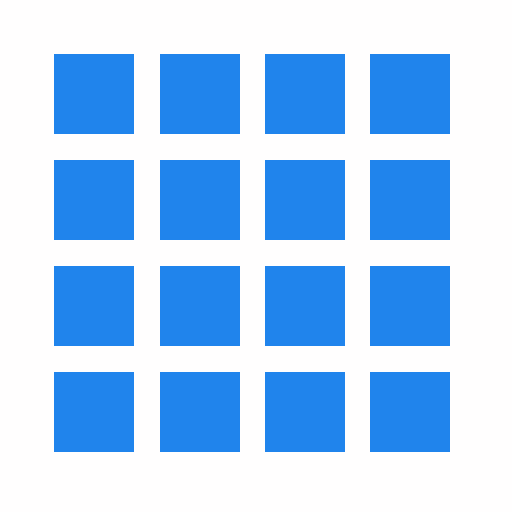DynamicG Dropbox Plugin
500M + oyuncunun güvendiği Android Oyun Platformu, BlueStacks ile PC'de oynayın.
Sayfa Değiştirilme tarihi: 19 Ekim 2018
Play DynamicG Dropbox Plugin on PC
Get the main app here: http://play.google.com/store/apps/details?id=com.dynamicg.timerecording
This plugin provides Dropbox integration to Time Recording (data backup, recovery and reports upload). Note it requires full access to your Dropbox, not just "per app file access". If this bothers you use the Google Drive Plugin instead (which is limited to accessing its own files).
See this page for backup and restore usage:
http://dynamicgandroidapps.svn.cloudforge.com/main/kb/en/kb025_cloud_backup_restore.html
DynamicG Dropbox Plugin oyununu PC'de oyna. Başlamak çok kolay.
-
BlueStacks'i PC'nize İndirin ve Yükleyin
-
Play Store'a erişmek için Google girişi yapın ya da daha sonraya bırakın.
-
Sağ üst köşeye DynamicG Dropbox Plugin yazarak arayın.
-
DynamicG Dropbox Plugin uygulamasını arama sonuçlarından indirmek için tıklayın.
-
(iEğer Adım 2'yi atladıysanız) DynamicG Dropbox Plugin uygulamasını yüklemek için Google'a giriş yapın.
-
Oynatmaya başlatmak için ekrandaki DynamicG Dropbox Plugin ikonuna tıklayın.