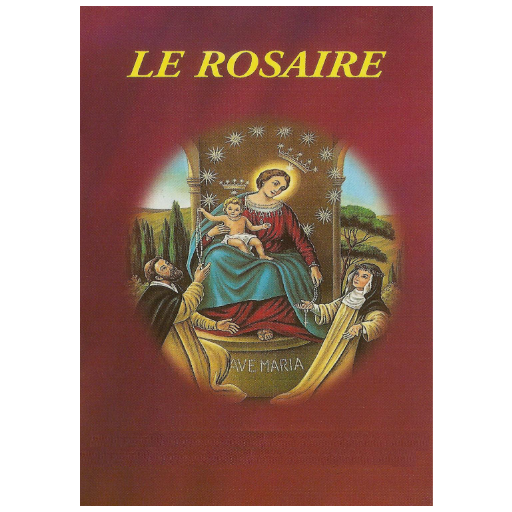Time Recording - Timesheet App
Mainkan di PC dengan BlueStacks – platform Game-Game Android, dipercaya oleh lebih dari 500 juta gamer.
Halaman Dimodifikasi Aktif: 27 Mei 2022
Play Time Recording - Timesheet App on PC
Basic functionality:
• Check in & out
• Task assignment
• Daily & detailed notes
• Overview of day, week, month
• Reports in Excel or HTML format
• Google Drive, Dropbox and OwnCloud integration for reports, backup & restore
• Google Calendar Sync (one way only)
• Wear OS companion app
Highly configurable, many additional features:
• Date and time formats
• Calendar options (first day of week and month, bi-weekly reporting)
• Hourly rates, paid overtime
• Daily, weekly and monthly target time
• Home screen widgets to display running day total, with optional "punch" action
• Status bar notification when checked in
• Tasker/Locale plugin support
• Public services for integration into other apps
• Light and dark theme
• Android Wear Smartwatch integration (see our Plugins)
• Check-In and Check-Out using NFC Tags (see our Plugins)
• Multi device sync
Other remarks:
• Smallest tracking unit is one minute
• No parallel tracking or overlapping entries supported
• This app is Android only, other versions are neither available nor planned
Mainkan Time Recording - Timesheet App di PC Mudah saja memulainya.
-
Unduh dan pasang BlueStacks di PC kamu
-
Selesaikan proses masuk Google untuk mengakses Playstore atau lakukan nanti
-
Cari Time Recording - Timesheet App di bilah pencarian di pojok kanan atas
-
Klik untuk menginstal Time Recording - Timesheet App dari hasil pencarian
-
Selesaikan proses masuk Google (jika kamu melewati langkah 2) untuk menginstal Time Recording - Timesheet App
-
Klik ikon Time Recording - Timesheet App di layar home untuk membuka gamenya