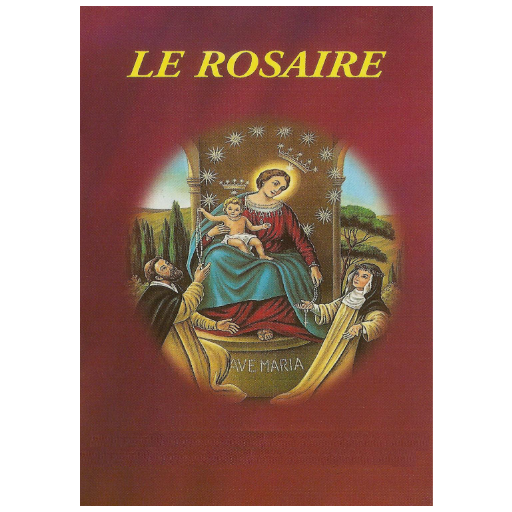このページには広告が含まれます

Time Recording - Timesheet App
Productivity | DynamicG
BlueStacksを使ってPCでプレイ - 5憶以上のユーザーが愛用している高機能Androidゲーミングプラットフォーム
Play Time Recording - Timesheet App on PC
Manage your time sheet.
Basic functionality:
• Check in & out
• Task assignment
• Daily & detailed notes
• Overview of day, week, month
• Reports in Excel or HTML format
• Google Drive, Dropbox and OwnCloud integration for reports, backup & restore
• Google Calendar Sync (one way only)
• Wear OS companion app
Highly configurable, many additional features:
• Date and time formats
• Calendar options (first day of week and month, bi-weekly reporting)
• Hourly rates, paid overtime
• Daily, weekly and monthly target time
• Home screen widgets to display running day total, with optional "punch" action
• Status bar notification when checked in
• Tasker/Locale plugin support
• Public services for integration into other apps
• Light and dark theme
• Android Wear Smartwatch integration (see our Plugins)
• Check-In and Check-Out using NFC Tags (see our Plugins)
• Multi device sync
Other remarks:
• Smallest tracking unit is one minute
• No parallel tracking or overlapping entries supported
• This app is Android only, other versions are neither available nor planned
Basic functionality:
• Check in & out
• Task assignment
• Daily & detailed notes
• Overview of day, week, month
• Reports in Excel or HTML format
• Google Drive, Dropbox and OwnCloud integration for reports, backup & restore
• Google Calendar Sync (one way only)
• Wear OS companion app
Highly configurable, many additional features:
• Date and time formats
• Calendar options (first day of week and month, bi-weekly reporting)
• Hourly rates, paid overtime
• Daily, weekly and monthly target time
• Home screen widgets to display running day total, with optional "punch" action
• Status bar notification when checked in
• Tasker/Locale plugin support
• Public services for integration into other apps
• Light and dark theme
• Android Wear Smartwatch integration (see our Plugins)
• Check-In and Check-Out using NFC Tags (see our Plugins)
• Multi device sync
Other remarks:
• Smallest tracking unit is one minute
• No parallel tracking or overlapping entries supported
• This app is Android only, other versions are neither available nor planned
Time Recording - Timesheet AppをPCでプレイ
-
BlueStacksをダウンロードしてPCにインストールします。
-
GoogleにサインインしてGoogle Play ストアにアクセスします。(こちらの操作は後で行っても問題ありません)
-
右上の検索バーにTime Recording - Timesheet Appを入力して検索します。
-
クリックして検索結果からTime Recording - Timesheet Appをインストールします。
-
Googleサインインを完了してTime Recording - Timesheet Appをインストールします。※手順2を飛ばしていた場合
-
ホーム画面にてTime Recording - Timesheet Appのアイコンをクリックしてアプリを起動します。