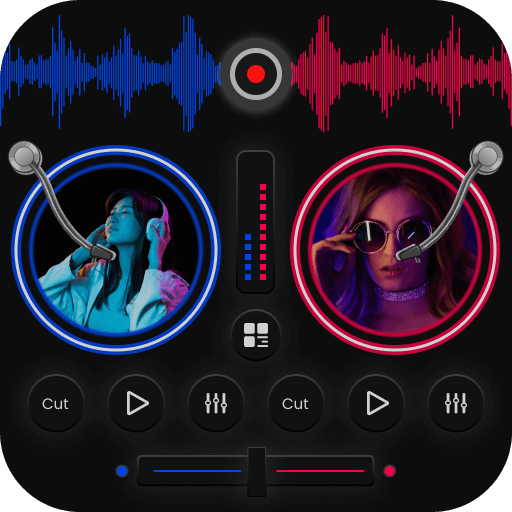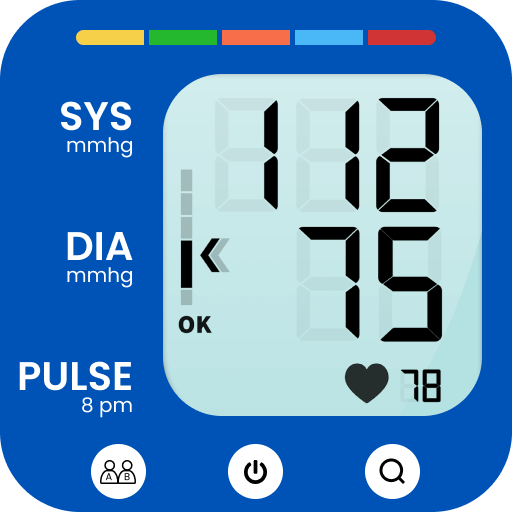Dynamic Island
Jogue no PC com BlueStacks - A Plataforma de Jogos Android, confiada por mais de 500 milhões de jogadores.
Página modificada em: 16 de dez. de 2022
Play Dynamic Island on PC
Bring Dynamic Island feature from iPhone 14 to Android smartphones
Features :
➜ Dynamic view make your front camera looks similar to dynamic island
➜ Show the track information on Dynamic Island view when you play it in background and you can control it as PAUSE, NEXT, PREVIOUS.
➜ Easy to see the notifications and scroll on small island view which can be expanded by clicking on it to show full Dynamic Island view.
New features on Dynamic Island :
➜ Decorate Front camera notch
➜ Beautiful Dynamic Island effect
➜ Charging Animation in Dynamic Island Notification
➜ Silent and Vibration: Adjust Dynamic Notification According to Your phone
➜ Earbuds: Show track info on Dynamic Island Notification view when Music is Playing in Background
➜ Call Outgoing/Incoming in Dynamic Island Notification
➜ more are coming soon so stay updated with our latest builds
PERMISSION:
➜ ACCESSIBILITY_SERVICE to display dynamic view.
➜ READ_NOTIFICATION to show media control or notifications on Dynamic view.
FEEDBACK
➜ If you have any problem while using this application, please let us know we will check and update as soon as possible.
➜ This app is designed to give your mobile punch hole camera a new look. It changes your status bar design to a dynamic island style notification bar.
Thanks for your support.
For any queries you can contact to our developer email. we will try to fix the problem as soon as possible.
Jogue Dynamic Island no PC. É fácil começar.
-
Baixe e instale o BlueStacks no seu PC
-
Conclua o login do Google para acessar a Play Store ou faça isso mais tarde
-
Procure por Dynamic Island na barra de pesquisa no canto superior direito
-
Clique para instalar Dynamic Island a partir dos resultados da pesquisa
-
Conclua o login do Google (caso você pulou a etapa 2) para instalar o Dynamic Island
-
Clique no ícone do Dynamic Island na tela inicial para começar a jogar