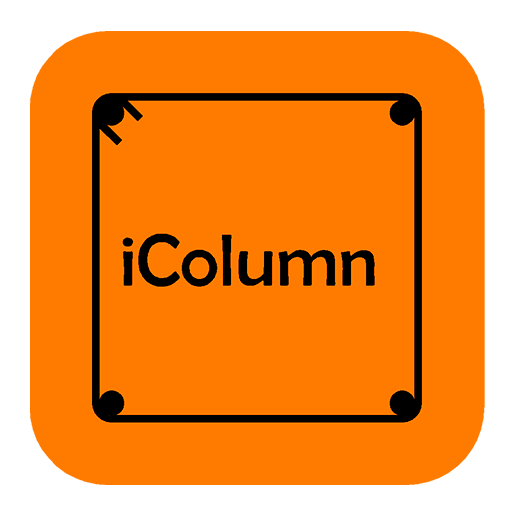LUBA
Jouez sur PC avec BlueStacks - la plate-forme de jeu Android, approuvée par + 500M de joueurs.
Page Modifiée le: 25 novembre 2019
Play LUBA on PC
With LUBA global network, you can chose among hundreds of laundry service provides around you and decide between them by looking at their rating and comment place by other customers.
LUBA brings to you an innovative laundry service. You can also choose between multiple options such as 1 ,3, 6, 12 ,24, & 48 hrs. laundry service base on your needs and most importantly we also provide insurance service for your item being process by any of our laundry partners. Charge per KG on all items.
We select only high ranking laundry provider with proving years’ experience to work with and to make our service to you memorable
The LUBA is a major transformation in the laundry industry for the past 80 years.
LUBA is the first mobile application to serve as a single retail platform connecting you across the world. A one stop for every all your laundry needs. “Connecting laundries, connecting you”
Jouez à LUBA sur PC. C'est facile de commencer.
-
Téléchargez et installez BlueStacks sur votre PC
-
Connectez-vous à Google pour accéder au Play Store ou faites-le plus tard
-
Recherchez LUBA dans la barre de recherche dans le coin supérieur droit
-
Cliquez pour installer LUBA à partir des résultats de la recherche
-
Connectez-vous à Google (si vous avez ignoré l'étape 2) pour installer LUBA
-
Cliquez sur l'icône LUBA sur l'écran d'accueil pour commencer à jouer