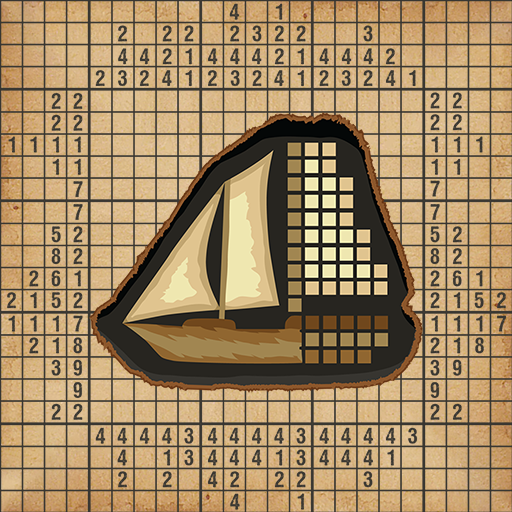PrinterShare Premium Key
Business | Mobile Dynamix
5억명 이상의 게이머가 신뢰하는 안드로이드 게임 플랫폼 BlueStacks으로 PC에서 플레이하세요.
Play PrinterShare Premium Key on PC
Once installed, this Premium Key unlocks the premium features of the free PrinterShare Mobile Print application.
However, please note that it cannot be used on its own! One needs to install the main free PrinterShare Mobile Print app in order to print.
PrinterShare Mobile Print app supports a wide variety of HP (Officejet, LaserJet, Photosmart, Deskjet and other models including HP Officejet 100/150/200/250 Mobile series and HP Officejet H470), Epson (Artisan, WorkForce, Stylus and other series), Canon (PIXMA MP/MX/MG and other series), Brother, Kodak, Samsung, Dell, Ricoh, Lexmark, Kyocera, OKI and other printers including legacy networkable. A full list of supported printers available at http://printershare.com/help-mobile-supported.sdf. You can also print to unsupported and legacy printers with our free computer software for Mac and Windows available at http://printershare.com.
Here is the list of printers supported by PrinterShare app:
http://www.printershare.com/help-mobile-supported.sdf
Make sure that your printer is supported. Also, please print a test page before purchasing this Premium Key.
With PrinterShare you can instantly print Office documents, bills and invoices (Word, Excel, PowerPoint, PDF, text files and more) directly from your tablet or phone (from internal memory, SD card or cloud source such as Google Drive / Google Docs) to a printer right next to you or anywhere in the world!
Premium Features:
* Unlimited Nearby direct printing via Wi-Fi, Bluetooth and USB without PC;
* Unlimited Remote printing. The receiving end (Windows or Mac) would not have to buy pages or subscribe;
Have a good print!
However, please note that it cannot be used on its own! One needs to install the main free PrinterShare Mobile Print app in order to print.
PrinterShare Mobile Print app supports a wide variety of HP (Officejet, LaserJet, Photosmart, Deskjet and other models including HP Officejet 100/150/200/250 Mobile series and HP Officejet H470), Epson (Artisan, WorkForce, Stylus and other series), Canon (PIXMA MP/MX/MG and other series), Brother, Kodak, Samsung, Dell, Ricoh, Lexmark, Kyocera, OKI and other printers including legacy networkable. A full list of supported printers available at http://printershare.com/help-mobile-supported.sdf. You can also print to unsupported and legacy printers with our free computer software for Mac and Windows available at http://printershare.com.
Here is the list of printers supported by PrinterShare app:
http://www.printershare.com/help-mobile-supported.sdf
Make sure that your printer is supported. Also, please print a test page before purchasing this Premium Key.
With PrinterShare you can instantly print Office documents, bills and invoices (Word, Excel, PowerPoint, PDF, text files and more) directly from your tablet or phone (from internal memory, SD card or cloud source such as Google Drive / Google Docs) to a printer right next to you or anywhere in the world!
Premium Features:
* Unlimited Nearby direct printing via Wi-Fi, Bluetooth and USB without PC;
* Unlimited Remote printing. The receiving end (Windows or Mac) would not have to buy pages or subscribe;
Have a good print!
PC에서 PrinterShare Premium Key 플레이해보세요.
-
BlueStacks 다운로드하고 설치
-
Google Play 스토어에 로그인 하기(나중에 진행가능)
-
오른쪽 상단 코너에 PrinterShare Premium Key 검색
-
검색 결과 중 PrinterShare Premium Key 선택하여 설치
-
구글 로그인 진행(만약 2단계를 지나갔을 경우) 후 PrinterShare Premium Key 설치
-
메인 홈화면에서 PrinterShare Premium Key 선택하여 실행