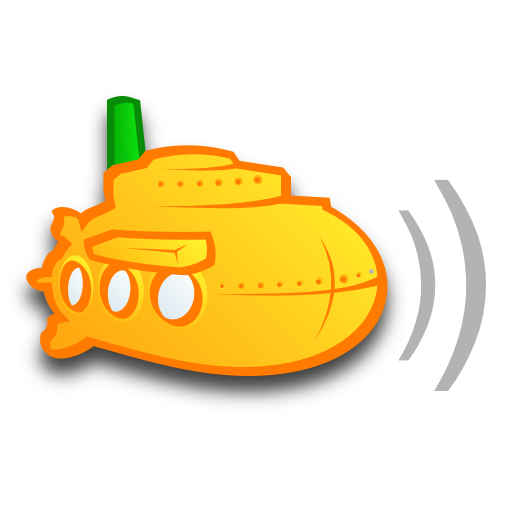Dynaudio Music
音乐与音频 | Dynaudio
在電腦上使用BlueStacks –受到5億以上的遊戲玩家所信任的Android遊戲平台。
Play Dynaudio Music on PC
Dynaudio Music is the world's most personalised smart hi-fi experience. This app is the companion app to your intelligent wireless music system: just connect to Wi-Fi, link your favourite music services and let the music begin.
Music Now
Enjoy only the music you love with just one touch. Set up your unique music profile, add it to one of the speaker’s preset buttons and start listening instantly. Music Now creates an on-the-fly personalised playlist with tunes you already love, and tunes it knows you’ll like. You can create Music Now buttons for other family members or housemates, too.
RoomAdapt
Dynaudio Music automatically adapts to any room. Advanced Digital Signal Processing and autonomous sensors deliver the best possible sound, regardless of where you place it.
NoiseAdapt
Your Dynaudio Music constantly monitors and analyses the noise level in the room and automatically adjusts itself accordingly, ensuring that essential music detail is always be clear and audible.
Multi-room
Manage your speaker groups and their stereo properties with a simple swipe. Control what music is playing across the rooms in your house, right from your smartphone. It really couldn’t be easier.
Your music, your way
As well as supporting the world’s leading music streaming services, Dynaudio Music comes with thousands of free internet radio stations from around the world built-in.
Music Now
Enjoy only the music you love with just one touch. Set up your unique music profile, add it to one of the speaker’s preset buttons and start listening instantly. Music Now creates an on-the-fly personalised playlist with tunes you already love, and tunes it knows you’ll like. You can create Music Now buttons for other family members or housemates, too.
RoomAdapt
Dynaudio Music automatically adapts to any room. Advanced Digital Signal Processing and autonomous sensors deliver the best possible sound, regardless of where you place it.
NoiseAdapt
Your Dynaudio Music constantly monitors and analyses the noise level in the room and automatically adjusts itself accordingly, ensuring that essential music detail is always be clear and audible.
Multi-room
Manage your speaker groups and their stereo properties with a simple swipe. Control what music is playing across the rooms in your house, right from your smartphone. It really couldn’t be easier.
Your music, your way
As well as supporting the world’s leading music streaming services, Dynaudio Music comes with thousands of free internet radio stations from around the world built-in.
在電腦上遊玩Dynaudio Music . 輕易上手.
-
在您的電腦上下載並安裝BlueStacks
-
完成Google登入後即可訪問Play商店,或等你需要訪問Play商店十再登入
-
在右上角的搜索欄中尋找 Dynaudio Music
-
點擊以從搜索結果中安裝 Dynaudio Music
-
完成Google登入(如果您跳過了步驟2),以安裝 Dynaudio Music
-
在首頁畫面中點擊 Dynaudio Music 圖標來啟動遊戲