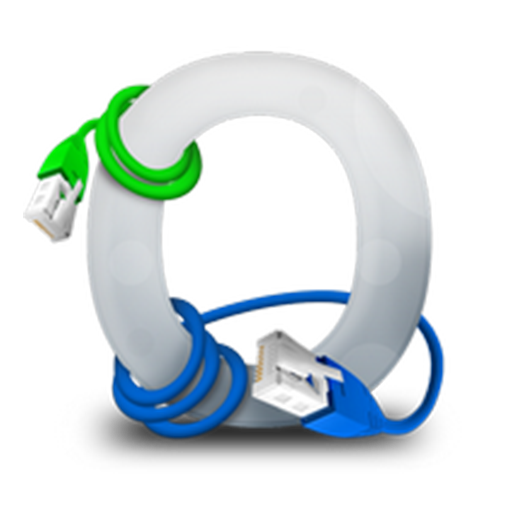MS-SSTP VPN
工具 | John Vincent Diaz
在電腦上使用BlueStacks –受到5億以上的遊戲玩家所信任的Android遊戲平台。
Play MS-SSTP VPN on PC
MS-SSTP (Microsoft Secure Socket Tunneling Protocol) is a VPN protocol which is developed by Microsoft Corporation. It implements PPP over HTTPS (SSL).
MS-SSTP VPN app lets you configure or spoil TLS parameters for FBT/UBT.
If you don't know what FBT/UBT is, then please do not install this app and litter inappropriate reviews/ratings.
Currently Supported Server Providers:
1. Mikrotik
2. Hideme
3. VPN Gate
4. Azure
5. SoftEther
... and so on
The speed and performance may depend on the server provider.
If you don't know where to get those servers, please don't install this app or rate inappropriately. For bugs, queries and suggestions, do send me an email or do report in the Telegram channel listed below.
email: dzebb.handler@gmail.com
telegram: https://t.me/mssstpvpn
Troubleshooting Tip:
Some server provider doesn't provide support for PAP authentication so we need to disable it, go to Setting > Misc > Authentication Method, then uncheck PAP, and Save.
MS-SSTP VPN app lets you configure or spoil TLS parameters for FBT/UBT.
If you don't know what FBT/UBT is, then please do not install this app and litter inappropriate reviews/ratings.
Currently Supported Server Providers:
1. Mikrotik
2. Hideme
3. VPN Gate
4. Azure
5. SoftEther
... and so on
The speed and performance may depend on the server provider.
If you don't know where to get those servers, please don't install this app or rate inappropriately. For bugs, queries and suggestions, do send me an email or do report in the Telegram channel listed below.
email: dzebb.handler@gmail.com
telegram: https://t.me/mssstpvpn
Troubleshooting Tip:
Some server provider doesn't provide support for PAP authentication so we need to disable it, go to Setting > Misc > Authentication Method, then uncheck PAP, and Save.
在電腦上遊玩MS-SSTP VPN . 輕易上手.
-
在您的電腦上下載並安裝BlueStacks
-
完成Google登入後即可訪問Play商店,或等你需要訪問Play商店十再登入
-
在右上角的搜索欄中尋找 MS-SSTP VPN
-
點擊以從搜索結果中安裝 MS-SSTP VPN
-
完成Google登入(如果您跳過了步驟2),以安裝 MS-SSTP VPN
-
在首頁畫面中點擊 MS-SSTP VPN 圖標來啟動遊戲