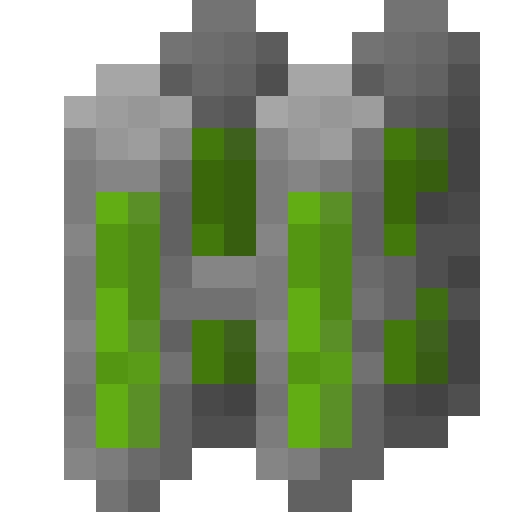Guide For Minecraft
Jogue no PC com BlueStacks - A Plataforma de Jogos Android, confiada por mais de 500 milhões de jogadores.
Página modificada em: 8 de janeiro de 2020
Play Guide For Minecraft on PC
Redstone guide for Minecraft contains more than 50 different mechanisms, different levels of difficulty. With it, you can create a truly technologically advanced buildings. Important: this guide is created primarily for Minecraft Java edition, but most of the mechanisms will also work on Minecraft Pocket Edition.
Building guide for Minecraft contains more than 50 different buildings. With it you can build cities, villages, dungeons and shipyards. The guide also contains basic building tips.
Chemical guide for Minecraft contains all the elements of chemistry added to Minecraft education, it explains the key points of chemistry and shows the crafting added to the game.
Command block guide for Minecraft includes many interesting commands and scripts for the command block. Also, it describes the main functions of this mechanism.
Although all guides were created on Minecraft Java Edition, most of them are suitable for Minecraft Pocket Edition and Minecraft Bad Rock Edition. We hope you will find in the application what you need. :)
Jogue Guide For Minecraft no PC. É fácil começar.
-
Baixe e instale o BlueStacks no seu PC
-
Conclua o login do Google para acessar a Play Store ou faça isso mais tarde
-
Procure por Guide For Minecraft na barra de pesquisa no canto superior direito
-
Clique para instalar Guide For Minecraft a partir dos resultados da pesquisa
-
Conclua o login do Google (caso você pulou a etapa 2) para instalar o Guide For Minecraft
-
Clique no ícone do Guide For Minecraft na tela inicial para começar a jogar